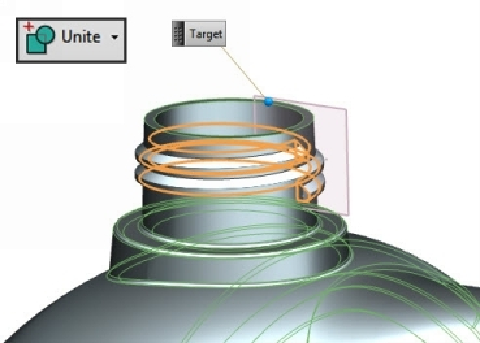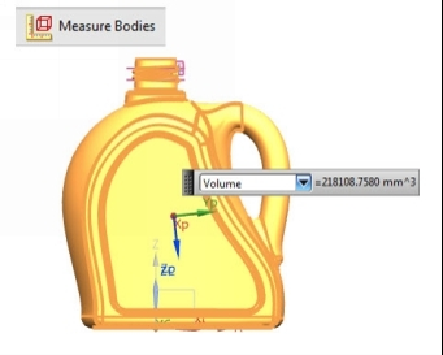Graphics Reference
In-Depth Information
Measuring the Volume of the bottle
1.
Activate the
Measure Bodies
command (on the ribbon, click
Analysis >
Measure > More > Measure Bodies
) and click on the geometry. The
volume of the bottle appears.
2.
On the ribbon, click
Render > True Shading
to activate the true shading.
3.
Select the geometry and click
True Shading Setup > Object Materials >
Yellow Glossy Plastic
on the ribbon.