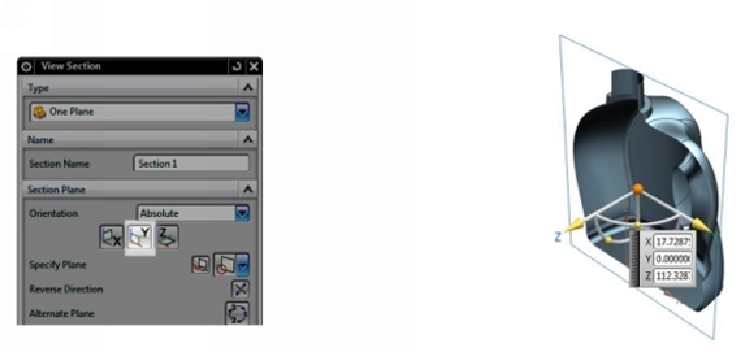Graphics Reference
In-Depth Information
Adding thickness to the model
1.
On the ribbon, click
View > Visibility > Edit Section
and select
Section
Plane > Set Plane to Y
on the
Edit Section
dialog. Click
OK
.
2.
Activate the
Thicken
command (on the ribbon, click
Surface > Surface
Operations > More > Thicken
) and click on the surface body.
3.
On the
Thicken
dialog, type-in 1.5 in the
Offset
box.