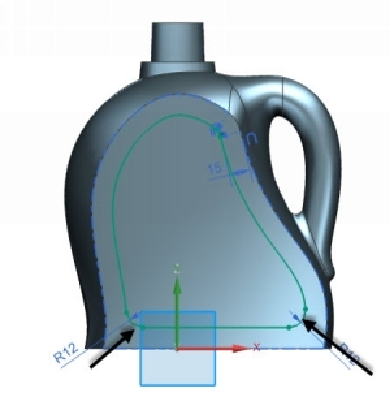Graphics Reference
In-Depth Information
7.
Activate the
Emboss
command (on the ribbon, click
Home > Feature >
More > Emboss
) and select the sketch.
8.
On the
Emboss
dialog, click
Face to Emboss > Select Face
and click on the
label face.
9.
Under the
End Cap
section, select
Geometry > Embossed Faces
.
10.
Select
Location > Translate
and type-in 3 in the
Distance
box.
11.
Under the
Draft
section, type-in 30 in the
Angle 1
box and click
OK
.