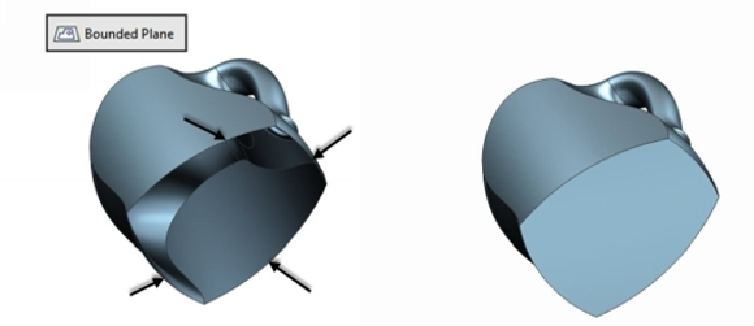Graphics Reference
In-Depth Information
Creating the Bottom Face
1.
Activate the
Bounded Plane
command (on the ribbon, click
Surface > Sur-
face > More > Bounded Plane
) and click on the edges at the bottom of the
surface model.
2.
Click
OK
to create the bounded plane surface.
Creating the Emboss on the Label Face
1.
Start a sketch on the XZ Plane.
2.
Activate the
Offset Curve
command.
3.
On the Top Border Bar, set the
Curve Rule
to
Tangent Curves
and click on
the boundary edges of the label face.
4.
Click on the bottom edge of the label face.
5.
Type-in
15
in the
Distance
box. Click
OK
to offset the curve. Ensure that
the offset curve is created inside.