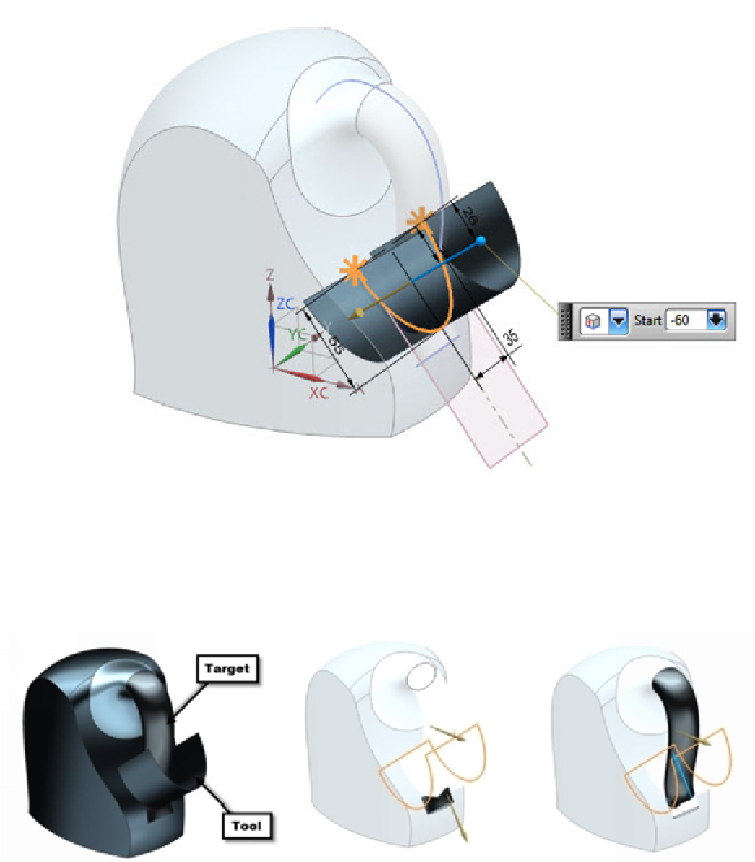Graphics Reference
In-Depth Information
6.
Activate the
Trim and Extend
command and select
Type > Make Corner
.
7.
Click on the handle surface to define the target and click the
Tool
button.
8.
Click on the extruded surface to define the tool. Click the
Reverse Direction
button under the
Target
section.
9.
Click
Apply
.
10.
Rotate the model and click on the inside portion of the handle.
11.
Click the
Tool
button and select the main surface body to define the tool.