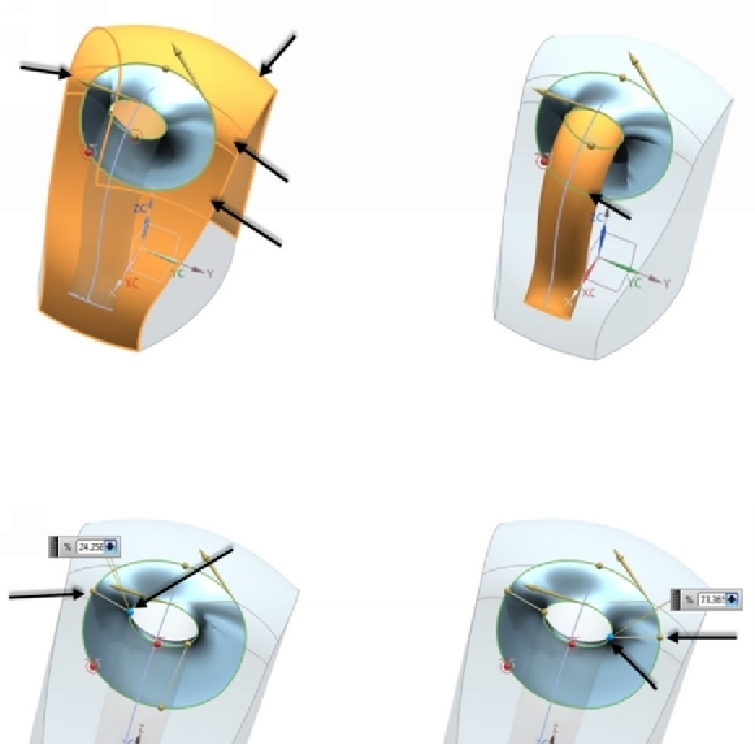Graphics Reference
In-Depth Information
3.
Under the
Continuity
section, select
First Section > G1 (Tangent
) and
click on the surfaces connected to the first section.
4.
Select the
Last Section > G1 (Tangent)
and click on the surface connected
to the second section.
5.
Select
Flow Direction > Perpendicular
.
6.
Under the
Alignment
section, select
Alignment > By Points
.
7.
Drag the first Point handle and position it, as shown in figure.
8.
Drag the second Point handle and position it, as shown in figure.
9.
Click
OK
to blend the handle surface.