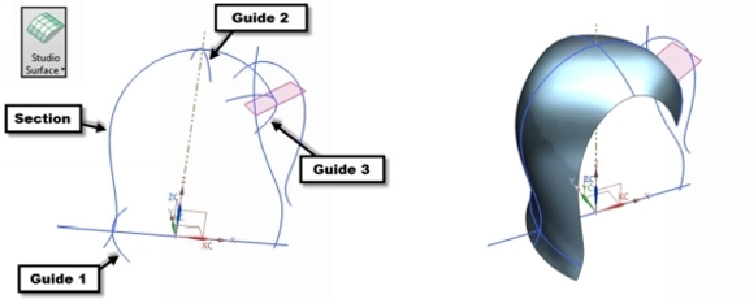Graphics Reference
In-Depth Information
5.
Activate the
Studio Surface
command (on the ribbon, click
Surface > Sur-
face > Studio Surface
) and click on the spline to define the section curve.
6.
On the dialog, click
Guide (Cross) Curves > Select Curve
and select the
first guide curve.
7.
Click the middle mouse button and select the second guide curve. Likewise,
select the third guide curve. Click
OK
to create the studio surface.
8.
Save the file. As you are creating a complex geometry, it is advisable that
you save the model after each operation.
Creating the Label surface
1.
Create an arc on the XY plane. Finish the sketch.