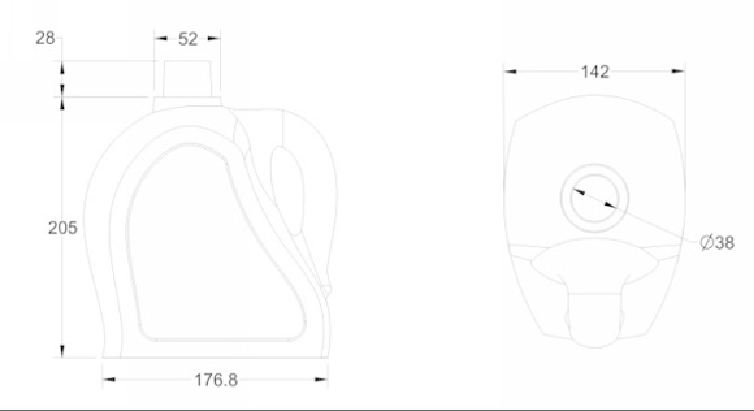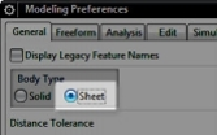Graphics Reference
In-Depth Information
Drawing the Layout sketch
1.
Start
NX 9
.
2.
Start a new part file using the
Model
template.
3.
Click
File > Preferences > Modeling.
On the
Modeling Preferences
dia-
log, set the
Body Type
to
Sheet
and click
OK
.
4.
Start a sketch on the XZ plane.
5.
Draw a sketch similar to the one shown below. Use the
Line
and
Studio
Spline
commands to draw this sketch.