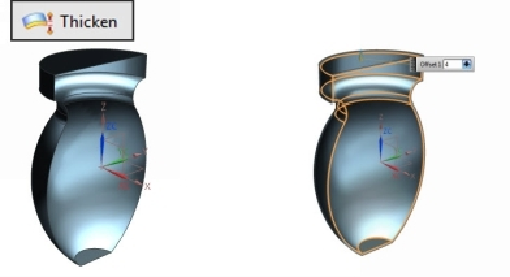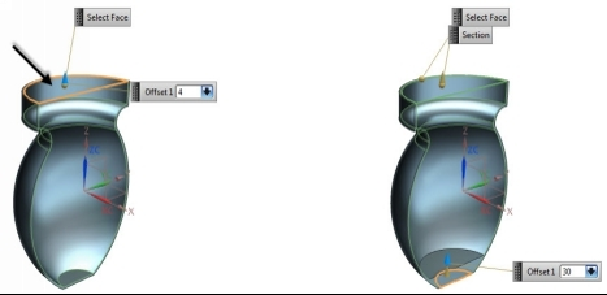Graphics Reference
In-Depth Information
Thicken
Creating a solid from a surface can be accomplished by simply thickening a surface. To add
thickness to a surface, activate the
Thicken
command (on the ribbon, click
Surface > Sur-
face Operations > More > Thicken
) and click on a face of the surface geometry. Enter the
thickness value in the
Offset 1
box.
If you want to keep a region of your surface body open, then click
Region Behavior > Re-
gion to Peirce > Select Boundary Curve
on the
Thicken
dialog. Click on the face to re-
main open.
If you want a different thickness for a region, then click
Region of Different Thickness >
Select Boundary Curve
on the dialog. Click on the region to have different thickness, and
then draw the arrow handle to add different thickness to it.