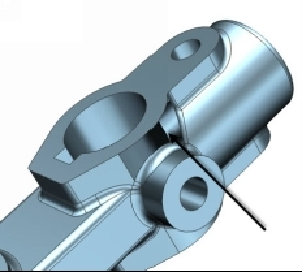Graphics Reference
In-Depth Information
Patch Openings
The
Patch Openings
command can be used to patch holes in models. As a patching tool,
the
Patch Openings
command is more robust than deleting holes or untrimming. It provides
more discrete control over the definition of the resultant patch. For example, consider the
model shown in figure. You can see that a face is missing. In a case like this, both the
Delete
Edge
and
Untrim
commands fail to fill this gap. The
Patch Openings
command will be
used in this case.
Activate the
Patch Openings
commands (on the ribbon, click
Surface > Surface > More
> Patch Openings
) and select
Type > N-sided Area Patch
. Select all the faces connected
to the open face, and then click
Opening to Patch > Select Edge
. Select the edges of the
opening and click
OK
.