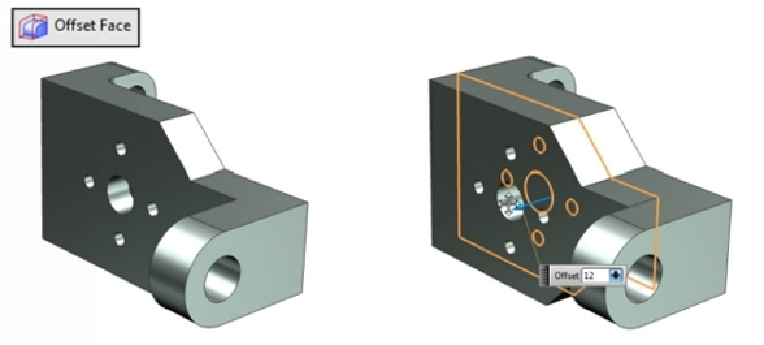Graphics Reference
In-Depth Information
Offset Face
The
Offset Face
command makes it easy to change to the geometry by offsetting a set of
faces. For example, if you want to offset the front face of an imported solid, activate the
Off-
set Face
command (on the ribbon, click
Surface > Surface Operations > More > Offset/
Scale > Offset Face)
select the face to move. Drag the arrow that appears on the selected
face (or) type-in a value in the
Offset
box. You can click
Reverse direction
to reverse the
direction of the offset. Click
OK
to offset the face.