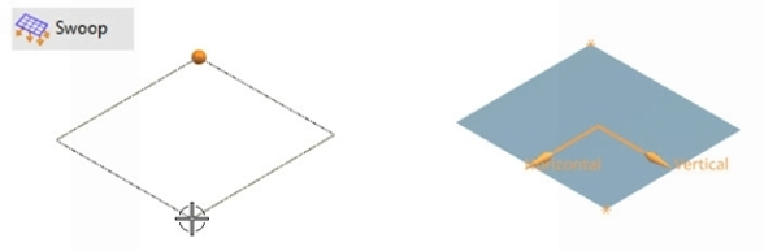Graphics Reference
In-Depth Information
Swoop
This command creates a surface by stretching, bending, skewing, twisting, and shifting.
Activate this command (on the ribbon, click
Surface > Surface > More > Surface >
Swoop
) and select the first corner of the surface. Drag the pointer and click to define the
second corner of the surface. Now, you can stretch, bend, skew twist and shift the surface
using the sliders available on the
Swoop
dialog. For example, to stretch the surface along
the horizontal axis, select
Select Control > Horizontal
, and then drag the
Stretch
slider.
Likewise, you can perform other operations on the surface. Click OK to complete the swoop
surface.