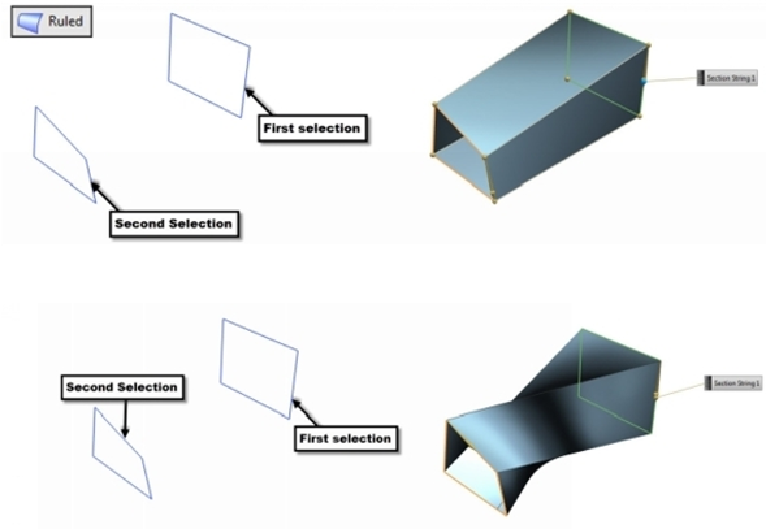Graphics Reference
In-Depth Information
Ruled
The
Ruled
command creates a linear surface between two cross-sections. Activate this com-
mand (on the ribbon, click
Surface > Surface > More > Mesh Surface > Ruled
) and
click on the first cross-section. If it has multiple segments, select
Curve Rule > Connected
Curves
on the Top Border Bar, and then click on a segment. The whole cross section will
be selected. On the
Ruled
dialog, under the
Select String 2
section, click
Select Curve
, and
then select the second section.
While selecting the cross-section, you must ensure that origin points are in same direction.
Otherwise, a twisted result may appear.
However, if you do happen to make a mistake, then select
Alignment > Alignment > By
Points
on the
Ruled
dialog. Points appear on vertices of the cross sections. Drag the points
to fix any unwanted twisting.