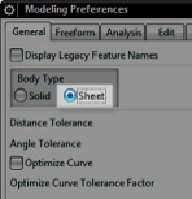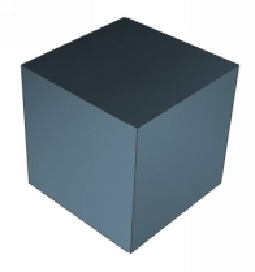Graphics Reference
In-Depth Information
In order to create a surface model, you must set the
Body Type
to
Sheet
. You can do this
by clicking
Menu > Preferences > Modeling
on the Top Border Bar. On the
Modeling
Preferences
dialog, set the
Body Type
to
Sheet
and click
OK
.
NX offers a rich set of surface design commands. A surface is an infinitely thin piece of
geometry. For example, consider a cube shown in figure. It has six faces. Each of these
faces is a surface, an infinitely thin piece of geometry that acts as a boundary in 3D space.
Surfaces can be simple or complex shapes.
In solid modeling, when you have created solid features such as an Extruded feature or a
Revolved feature, NX creates a set of features (surfaces) that enclose a volume. The airtight
enclosure is considered as a solid body. The advantage of using the surfacing commands is
that you can design a model with more flexibility.
Extruded Surface
To create an extruded surface, first create an open or closed sketch and activate the
Extrude
command. Select the sketch and type-in a value in the
Distance
box available below the
End
drop-down. Click
OK
to create the extruded surface. You will notice that the extru-
sion is not capped at the ends.