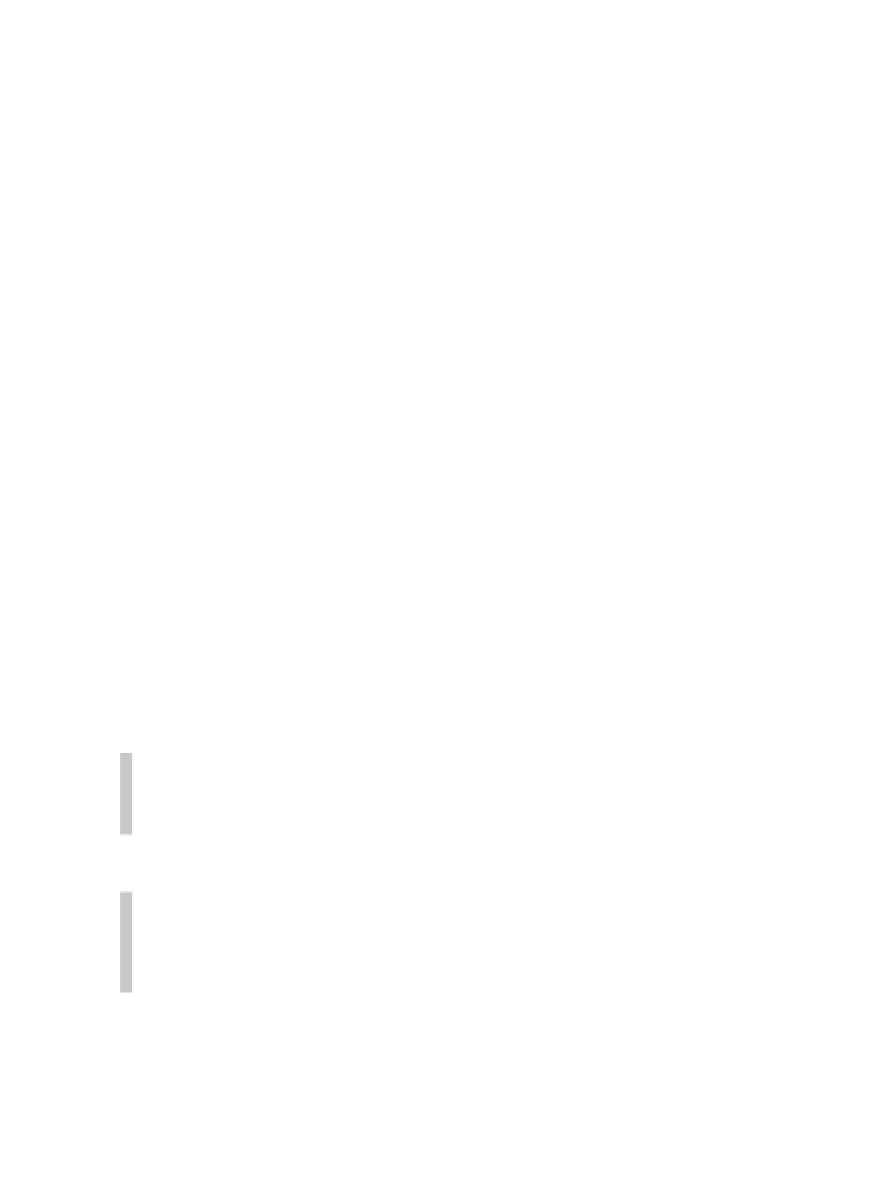Database Reference
In-Depth Information
Why is this significant? Because to work with MariaDB you need access to
both a computer running the MariaDB server software and client software with
which to issue commands to MariaDB.
■
The server software is the MariaDB DBMS. You can run a locally
installed copy, or you can connect to a copy running on a remote
server to which you have access.
■
The client can be MariaDB-provided tools, MySQL tools, scripting
languages (such as Perl), Web application development languages (such
as ASP, ColdFusion, JSP, and PHP), programming languages (such as
C, C++, and Java), and more.
MariaDB was designed to be a drop-in replacement for MySQL. And while
MariaDB is already evolving to include features and innovation not in the core
MySQL DBMS, the MariaDB team has been careful to maintain true back-
wards compatibility.
For all intents and purposes, MariaDB is MySQL with new functionality added.
In fact, MariaDB's MySQL legacy is readily apparent in everything from tool-
ing (the command line client is still named
mysql
), to documentation,
and more.
What does this mean in practice? Simply, it means that MySQL knowledge and
know-how translates easily to MariaDB. It also means that any tools and clients
designed for use with MySQL will work with MariaDB as well.
Tip
MySQL 5 MariaDB is based on the MySQL 5 codebase. If you are using tools or lan-
guages that do not list MariaDB as an option, you should be able to select MySQL 5 and
everything should just work.
Note
Converting From MySQL To MariaDB MariaDB can read all MySQL data formats and
use the MySQL protocol to communicate with the server. If you are planning on upgrad-
ing from MySQL to MariaDB, you don't have to convert your data or change the tools
you use.