Database Reference
In-Depth Information
Server startup problems usually occur when a change has been made to
MariaDB configuration or the server itself. MariaDB reports errors when this
occurs, but because most MariaDB servers are started automatically as system
processes or services, these messages might not be seen.
When troubleshooting system startup problems, try to manually start the server
first. The MariaDB server itself is started by executing
mysqld
on the command
line. Here are several important command
mysqld
line options:
--help
displays help, a list of options.
■
--safe-mode
loads the server minus some optimizations.
■
--verbose
displays full text messages (use in conjunction with
--help
for more detailed help messages).
■
--version
displays version information and then quits.
■
Several additional command
line options (pertaining to the use of log files) are
listed in the next section.
MariaDB maintains a series of log files that administrators rely on extensively.
The primary log files are
The error log contains details about startup and shutdown problems
and any critical errors. The log is usually named
hostname.err
in the
data
directory. This name can be changed using the
--log-error
command line option.
■
The query log logs all MariaDB activity and can be useful in diagnos-
ing problems. This log file can get large quickly, so it should not be
used for extended periods of time. The log is usually named
hostname.
log
in the
data
directory. This name can be changed using the
--log
command line option.
■
The binary log logs all statements that updated (or could have updated)
data. The log is usually named
hostname-bin
in the
data
directory.
This name can be changed using the
--log-bin
command line option.
■