Database Reference
In-Depth Information
3.
Retrieve the customer's ID.
4.
Add a row to the
orders
table.
5.
If a failure occurs while adding the row to
orders
, roll back.
6.
Retrieve the new order ID assigned in the
orders
table.
7.
Add one row to the
orderitems
table for each item ordered.
8.
If a failure occurs while adding rows to
orderitems
, roll back all the
orderitems
rows added and the
orders
row.
9.
Commit the order information.
When working with transactions and transaction processing, a few keywords
keep reappearing. Here are the terms you need to know:
■
Transaction
—A block of SQL statements
■
Rollback
—The process of
undoing specified SQL statements
■
Commit
—Writing unsaved SQL statements to the database tables
■
Savepoint
—A temporary placeholder in a transaction set to which
you can issue a rollback (as opposed to rolling back an entire
transaction)
Now that you know what transaction processing is, let's look at what is
involved in managing transactions.
The key to managing transactions involves breaking your SQL statements into
logical chunks and explicitly stating when data should be rolled back and when
it should not.
The MariaDB statement used to mark the start of a transaction is
▼
Input
START TRANSACTION
The MariaDB
ROLLBACK
command is used to roll back (undo) MariaDB state-
ments, as seen in this next statement: