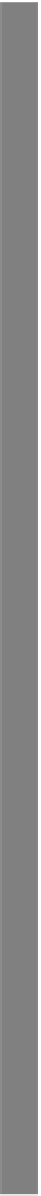Database Reference
In-Depth Information
18
In this chapter, you learn how to use MariaDB's full-text searching capabilities to
perform sophisticated data querying and selection.
Note
Not All Engines Support Full-Text Searching As explained in Chapter 21, “Creating
and Manipulating Tables,” MariaDB supports the use of several underlying database
engines. The MariaDB ARIA engine supports full-text searching, and all the
crashcourse
tables were created to use the ARIA engine (by specifying
ENGINE=Aria
) in the
CREATE TABLE
statements in
create.sql
. Keep
this in mind, if you need full-text searching functionality in your applications;
you need to use an engine that supports this capability.
In Chapter 8, “Using Wildcard Filtering,” you were introduced to the
LIKE
keyword that is used to match text (and partial text) using wildcard operators.
Using
LIKE
it is possible to locate rows that contain specific values or parts of
values, regardless of the location of those values within row columns.
In Chapter 9, “Searching Using Regular Expressions,” text-based searching
was taken one step further with the introduction to using regular expres-
sions to match column values. Using regular expressions, it is possible to write
sophisticated matching patterns to locate the desired rows.
But as useful as these search mechanisms are, they have several important
limitations:
■
Performance
—Wildcard and regular expression matching usually
requires that MariaDB try and match each and every row in a table
(and table indexes are rarely of use in these searches). As such, these
searches can be time-consuming as the number of rows to be searched
grows.