Information Technology Reference
In-Depth Information
church, and while trying to open the churchs door, he gets hampered and falls on
the pavement. The i-Walker detects the fall. It is also detected that Pietro is lying
motionless. At the same time, the BCM detects stress. Pietros caregiver is informed
via SMS of the alert. The SMS message includes Pietro's position information.
Structure of the scenario.
(see table 3)
Ta b l e 3 .
Pietro goes to the church
Disability Degree
Disease
Device
Environment
Domain
Functional
Services
ADL
Mixed
Mild
Post Stroke
i-Walker
Home
Functional
Dressing
Procedural
hemiparesis
Activities
Tutor
Cognitiion
Reminder
Outdoor
Functional
Mobility
Navigation
Activities
Safety
Alarm
Emotional
Alarm
6
The i-Walker Benchmark
A generic training environment has horizontal and inclined surfaces over which the
user can walk along. On inclined surfaces, the user may follow the maximum slope line
or any other direction. In addition to this, it is useful to be able to know the absolute
position of the
O
point and the orientation of the vehicle.
It is necessary to define a standard working path with the most common situations
that a user will find when travelling with the
i-Walker
. To test the whole behaviour of
the
i-Walker
, this path should include:
-
A velocity change from 0 to a nominal value: to simulate the starting process.
-
A velocity change from a certain value to a higher/lower value: to simulate positive
or negative acceleration processes.
-
Positive and negative slopes: to simulate inclined surfaces and the
i-Walker
going
uphill and downhill.
-
Orientation change segments: to simulate the necessity of avoiding obstacles.
-
A velocity change from a certain value to zero: to simulate the stopping process.
Examples of benchmarks can be seen in Figure 5, where different situations are
tested. Figure 6 illustrates a complete simulated path with all the involved forces
reflected as arrows, a previous step to live benchmarking.
In Figure 7 we show a comparison of the forces exerted by a real user while using
the
i-Walker
downhill and uphill. In the left part of Figure 7 we show the forces exerted
without any help given by the
i-Walker
, meanwhile in the right hand we show the same
scenario with the
i-Walker
supporting the user. In the downhill case, without help, the
figure shows how the user has to give an additional strength to support the weight of the
walker down, while in the presence of
i-Walker
support the user has only lightly to push
the walker. The first situation represent a very dangerous situation for user who suffers
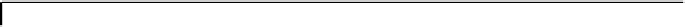



































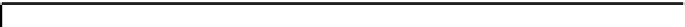








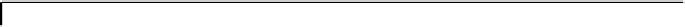

















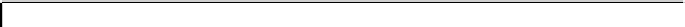





















Search WWH ::

Custom Search