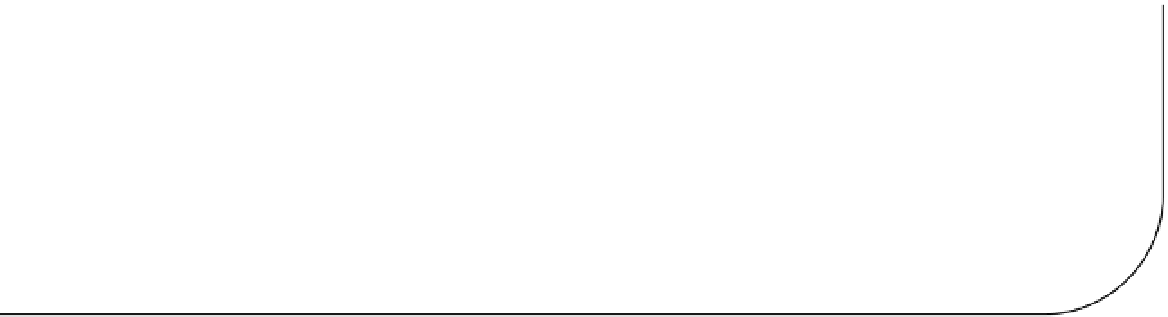Database Reference
In-Depth Information
C H A P T E R 1
Getting and Understanding
Your Tools
T
his topic is designed to help you learn how to build database-oriented applications with the C# 2012
programming language and the SQL Server 2012 database server application. The development tools
used in this topic are Microsoft Visual Studio 2012 and Microsoft SQL Server 2012 (code name Denali)
Express edition, both of which work with Microsoft .NET Framework 4.5.
Note
For the purposes of this topic, I'm using the free versions of Visual Studio and SQL Server that are
available for download from
http://msdn.microsoft.com
. If y
ou are using the more full-featured versions of
these tools, you can still follow along with the examples in this topic.
Visual Studio 2012 targets multiple .NET Framework versions by allowing you to build and maintain
applications for earlier versions of the .NET Framework, namely, .NET 2.0, .NET 3.0, .NET 3.5, and .NET
4.0, in addition to its native and default support for .NET 4.5. The Visual Studio integrated development
environment (IDE) helps developers be productive, and it offers various types of application templates
and tools to perform most of the application development activities.
SQL Server is one of the most advanced relational database management systems (RDBMSs)
available. SQL Server continues to provide and support the integration of the .NET common language
runtime (CLR) into the SQL Server database engine, making it possible to implement database objects
using managed code written in a .NET language such as Visual C# .NET or Visual Basic .NET. Besides
this, just like previous releases, SQL Server comes with multiple services such as analysis services, data
transformation services, reporting services, notification services, Service Broker, Database Mail,
PowerShell support, and so on. SQL Server offers one common environment, SQL Server Management
Studio (SSMS), for both database developers and database administrators (DBAs).
SQL Server 2012 Express edition is the relational database subset of SQL Server 2012 that provides
virtually all the online transaction processing (OLTP) capabilities of SQL Server 2012 Express, that
supports databases up to 10GB in size (and up to 32,767 databases per SQL Server 2012 Express
instance), and that can handle hundreds of concurrent users.
Now that you know a little about these development tools, you'll learn how to obtain and install
them, and you'll learn about the sample databases you'll need to work through the example in this topic.
This chapter will cover the following:
•
Obtaining Visual Studio 2012
•
Installing SQL Server 2012 Express