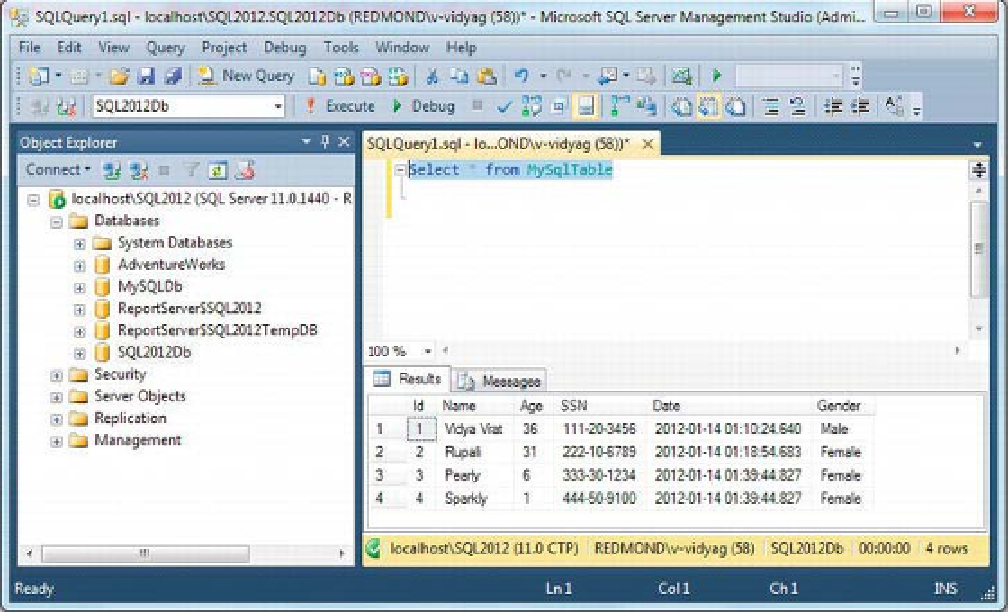Database Reference
In-Depth Information
update MySqlTable
set Name = 'Sparkly',
SSN = '444-50-9100'
where Id = 4
If you execute
Select * from MySqlTable
, you would see that the Name and SSN values for person
have changed, as shown in Figure 4-6.
Figure 4-6.
SELECT statement showing modified row after UPDATE statement for multiple columns
Deleting Data
To remove data, you use the
DELETE
statement. The
DELETE
statement has the same implications as the
UPDATE
statement. It's all too easy to delete every row (not just the wrong rows) in a table by forgetting
the
WHERE
clause, so be careful. The
DELETE
statement removes entire rows, so it's not necessary (or
possible) to specify columns. Its basic syntax is as follows (remember, the
WHERE
clause is optional, but
without it, all rows will be deleted):
DELETE FROM <table>
WHERE <predicate>
If you need to remove a record or set of records from the MySqlTable table, then you need to
determine the records you want to delete with some unique value like an identity key or primary key,
and then you specify this unique value of the row you want to remove with the
WHERE
condition of the
DELETE
statement.