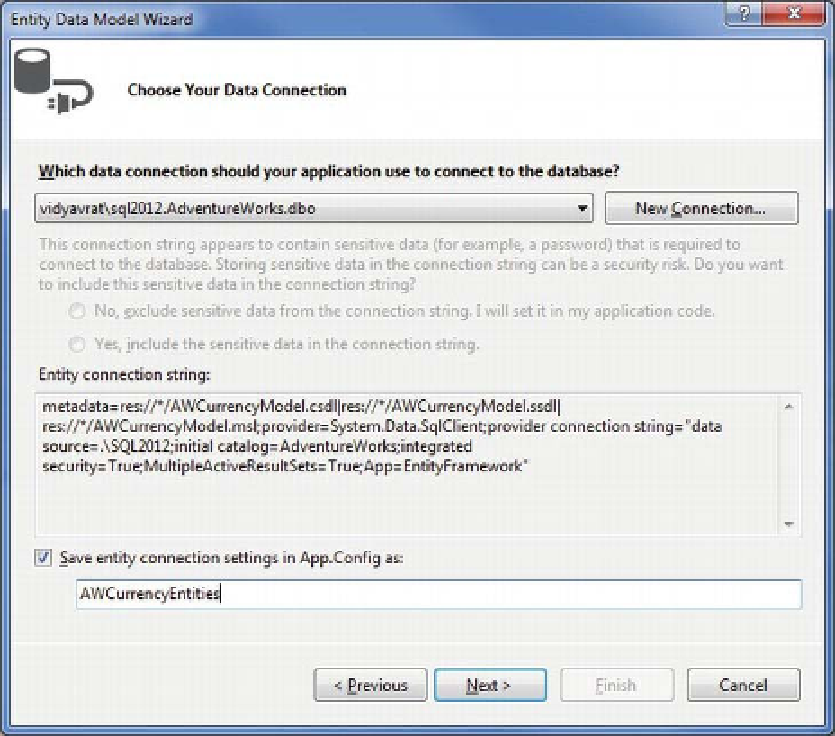Database Reference
In-Depth Information
Figure 19-6.
Entity Data Model Wizard—Choose Your Data Connection screen with settings displayed
10.
The Choose Your Database Objects screen now appears. Expand the Tables
node. If any of the table or tables are selected, remove all the check marks
except for the ones beside the Sales.Currency table. Also, remove the check
marks from the Views and Stored Procedures node. The screen will look like
Figure 19-7. Click Finish.