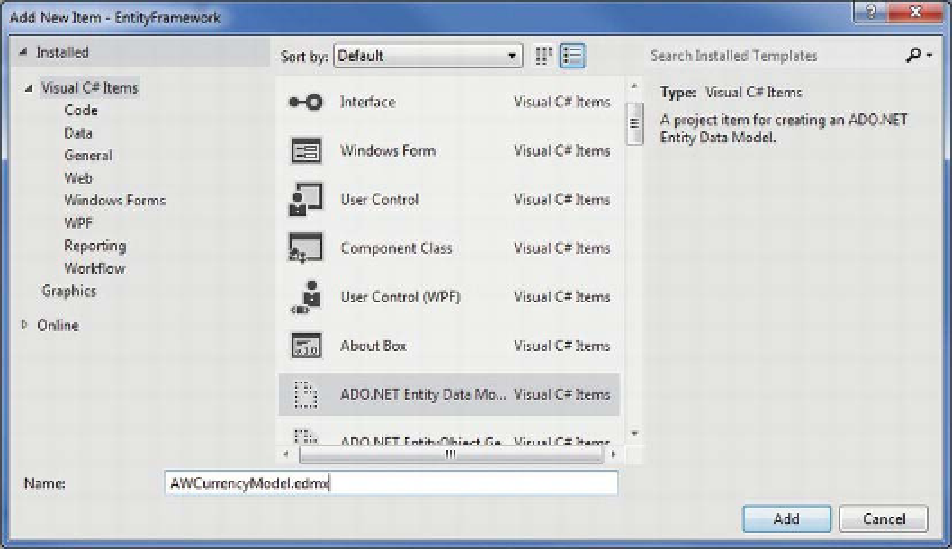Database Reference
In-Depth Information
Try It: Creating an Entity Data Model
In this exercise, you will see how to create an EDM.
1. Create a new Windows Forms Application project named Chapter19. When
Solution Explorer opens, save the solution.
2. Rename the Chapter19 project to EntityFramework.
3. Right-click the project and select Add
New Item; from the provided Visual
Studio templates, choose ADO.NET Entity Data Model, and name it
AWCurrencyModel.edmx
; your screen should look like Figure 19-1. Click Add.
Figure 19-1.
Adding an ADO.NET Entity Data Model
4. The Entity Data Model Wizard will start, with the Choose Model Contents
screen appearing first. Select the “Generate from database” option, as shown
in Figure 19-2. Click Next.