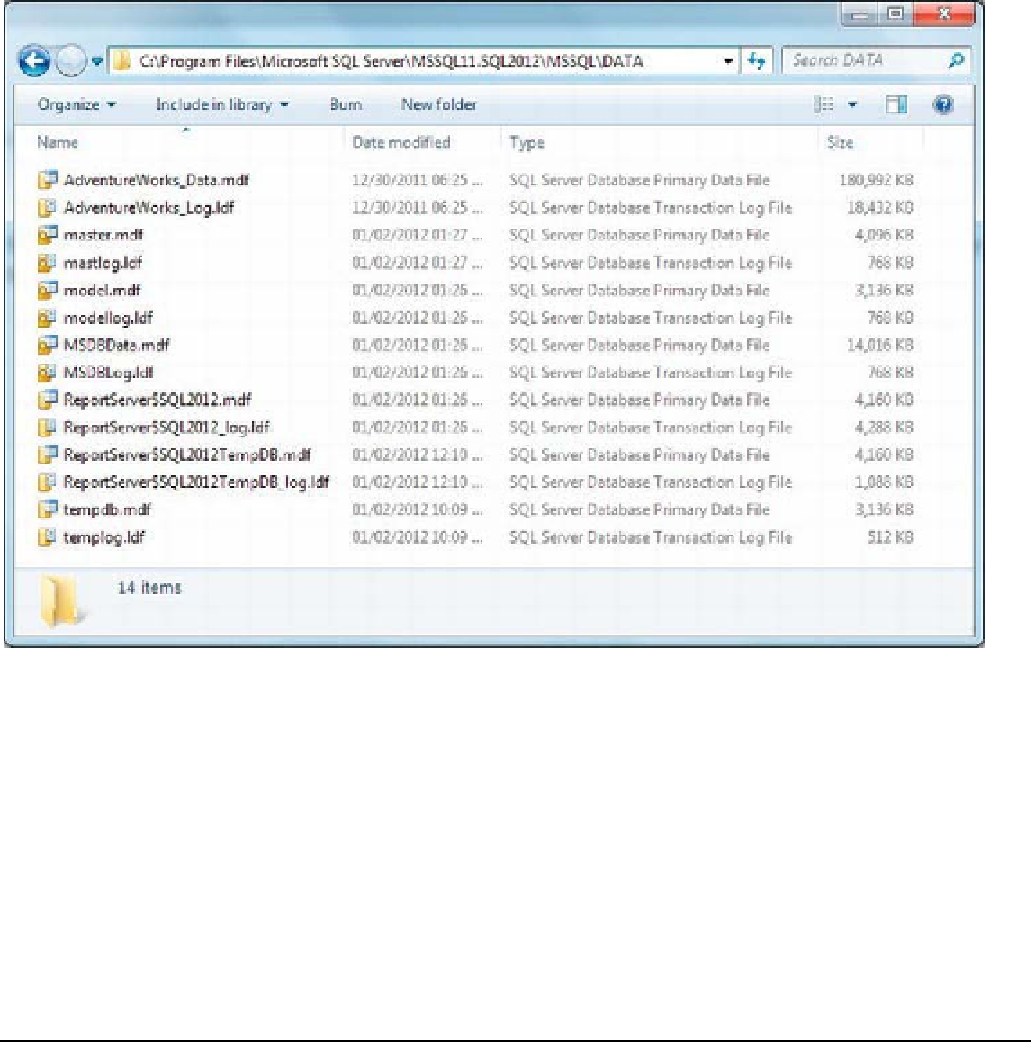Database Reference
In-Depth Information
Figure 3-3.
SQL Server database files
The folder lists all the
.mdf
and
.ldf
file names that comprise a SQL Server database, including
system and user databases. For example, refer to
master.mdf
and
master.ldf
and see these files'
description under the Type column to the right. Also, you can see the AdventureWorks database that you
attached in Chapter 1 is also listed here with its associated
.mdf
and
.ldf
files. Now if you continue to
work with this particular instance of SQL Server, all your databases will be under the same location.
Note
Compare the folder structure shown in Figure 3-3 with your folder. It will probably show a different set of
databases files, especially for user databases and some SQL Server features like Reporting Services. Hence, the
view of your SQL Server system may differ from the figure.
Creating a Database in a Simple Way
To begin creating a database, you need to open SSMS if it's not already open.