Database Reference
In-Depth Information
•
For the Location property, set X to 12 and Y to 12.
•
Set the Multiline property to True.
•
For the Size property, set Width to 401 and Height to 117.
•
Leave the Text property blank.
4.
Now your LoadImages form in the Design view should look like Figure 17-1.
Figure 17-1.
The Design view of the LoadImages form
5.
Navigate to Solution Explorer, select the
LoadImages.cs
form, right-click, and
select View Code; this will take you to the code editor window. Add the code to
LoadImages.cs
shown in Listing 17-1.
Listing 17-1.
LoadImages.cs
using System.Data;
using System.Data.SqlClient;
using System.IO;
// change this path to the location of image in your computer
string imageFileLocation = @"C:\VidyaVrat\C#2012 and SQL 2012\Chapter17\Code\";
string imageFilePrefix = "SpaceNeedle";
string imageFileType = ".jpg";
int numberImageFiles = 1;
int maxImageSize = 10000;
SqlConnection conn = null;
SqlCommand cmd = null;
private void LoadImages_Load(object sender, EventArgs e)
{
try
{
// Create connection
conn = new SqlConnection(@"server = .\sql2012;integrated security = true;
database = SQL2012Db");