Database Reference
In-Depth Information
5.
Double-click the empty surface of the
ModifyDataTable.cs
form, and it will
open the code editor window, showing the
ModifyDataTable _Load
event.
Modify the
ModifyDataTable _Load
event to look like Listing 15-4.
Listing 15-4.
ModifyDataTable.cs
Using System.Data.SqlClient;
private void ModifyDataTable_Load(object sender, EventArgs e)
{
// Connection string
string connString = @"server=.\sql2012;database=AdventureWorks;Integrated
Security=true";
// Query
string sql = @"select AddressLine2,City,StateProvinceID,PostalCode
from Person.Address
where City = 'Bothell'";
// Create connection
SqlConnection conn = new SqlConnection(connString);
try
{
// Create Data Adapter
SqlDataAdapter da = new SqlDataAdapter();
da.SelectCommand = new SqlCommand(sql, conn);
// Create and Fill Dataset
DataSet ds = new DataSet();
da.Fill(ds, "Person.Address");
// Get data table reference
DataTable dt = ds.Tables["Person.Address"];
// FirstName column should be nullable
dt.Columns["AddressLine2"].AllowDBNull = true;
// Modify City in first row
dt.Rows[0]["City"] = "Wilmington";
// add a row
DataRow newRow = dt.NewRow();
newRow["PostalCode"] = "111111";
newRow["StateProvinceID"] = "80";
newRow["City"] = "Birmingham";
dt.Rows.Add(newRow);
// Display Rows
gvAddress.DataSource = dt;
gvAddress.Columns[0].Visible = false;
gvAddress.Rows[0].DefaultCellStyle.BackColor = Color.Red;