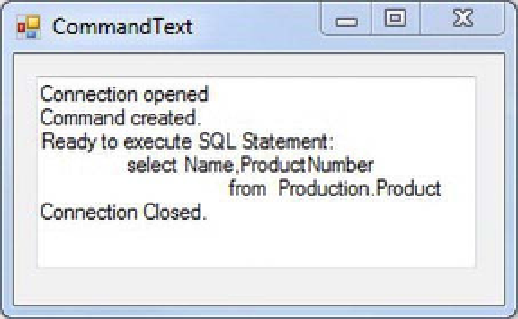Database Reference
In-Depth Information
Figure 13-2.
Displaying the SQL statement using
CommandText
How It Works
The
CommandText
property returns a string, so you can display it just like any other string. The SQL
statement assigned to the
CommandText
property will return the Name and ProductNumber values of
products in the
AdventureWorks
Product table when you eventually execute it.
Note
You must set both the
Connection
and
CommandText
properties of a command before the command can
be executed.
// Create command
SqlCommand cmd = new SqlCommand();
// Setting CommandText
cmd.CommandText = @"select Name,ProductNumber
from Production.Product";
You can set both of these properties when you create the command with yet another variation of its
constructor, as shown here:
// create command (with both text and connection)
String sql = @"select Name,ProductNumber from Production.Product";
SqlCommand cmd = new SqlCommand(sql, thisConnection);
This is equivalent to the previous code that assigns each property explicitly. This is the most
commonly used variation of the
SqlCommand
constructor, and you'll use it for the rest of the chapter.