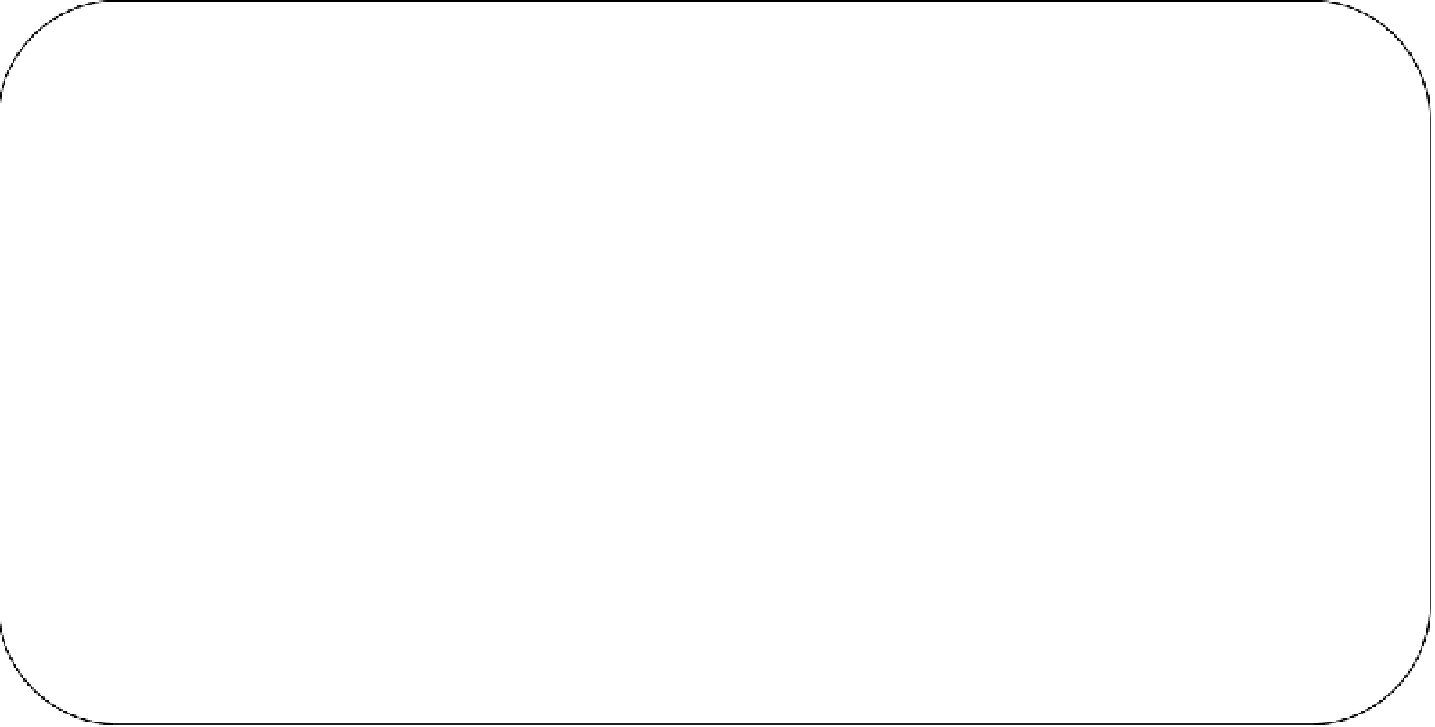Database Reference
In-Depth Information
C H A P T E R 2
Understanding Relational
Databases
Now that you have gotten to know the tools you'll use in this topic, I'll step back a bit and briefly
introduce the important fundamental concepts of the database world.
In this chapter, I'll cover the following:
•
What is a database?
•
Choosing between a spreadsheet and a database
•
Why use a database?
•
Benefits of using a relational database management system
•
Comparing desktop and server RDBMS systems
•
The database life cycle
•
Mapping cardinalities
•
Understanding keys
•
Understanding data integrity
•
Normalization concepts
•
Drawbacks of normalization
What Is a Database?
In very simple terms, a
database
is a collection of structured information. Databases are designed
specifically to manage large bodies of information, and they store data in an organized and structured
manner that makes it easy for users to manage and retrieve that data when required.
A
database management system
(DBMS) is a software program that enables users to create and
maintain databases. A DBMS also allows users to write queries for an individual database to perform
required actions such as retrieving data, modifying data, deleting data, and so forth.
DBMSs support
tables
(aka
relations
or
entities)
to store data in
rows
(aka
records
or
tuples)
and
columns
(aka
fields
or
attributes
),
similar to how data appears in a spreadsheet application.
A
relational database management system
(RDBMS) is a type of DBMS that stores information in the
form of related tables. RDBMS is based on the
relational model.