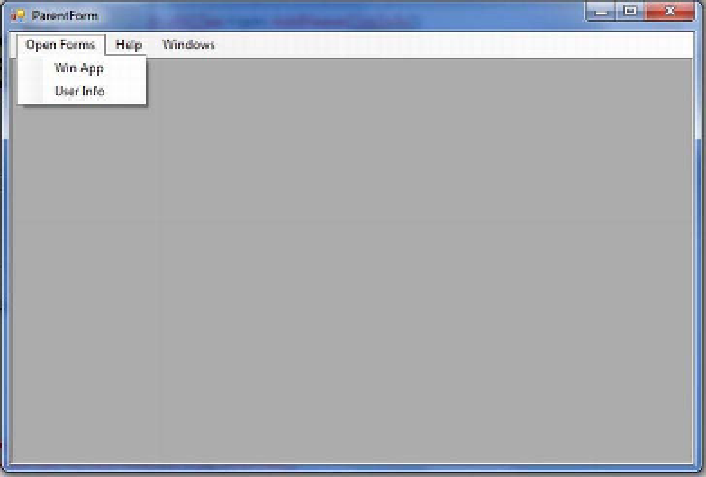Database Reference
In-Depth Information
11. Now you have the form-opening code functionality in place, and you are
almost set to run the application. But first, you need to set ParentForm as the
start-up object. To do so, open
Program.cs
, and modify the
Application.Run(new UserInfo());
statement to the following:
Application.Run(new ParentForm());
12.
Now build the solution, and run the application by pressing F5; the MDI
application will open and should look like Figure 9-19.
Figure 9-19.
Running an MDI form application
13. Now if you will click Win App and then User Info, both the forms will open one
by one. These forms can be opened and dragged outside of the MDI form. This
is not an expected behavior from a MDI application, as shown in Figure 9-20.
This issue will be addressed later in this chapter.