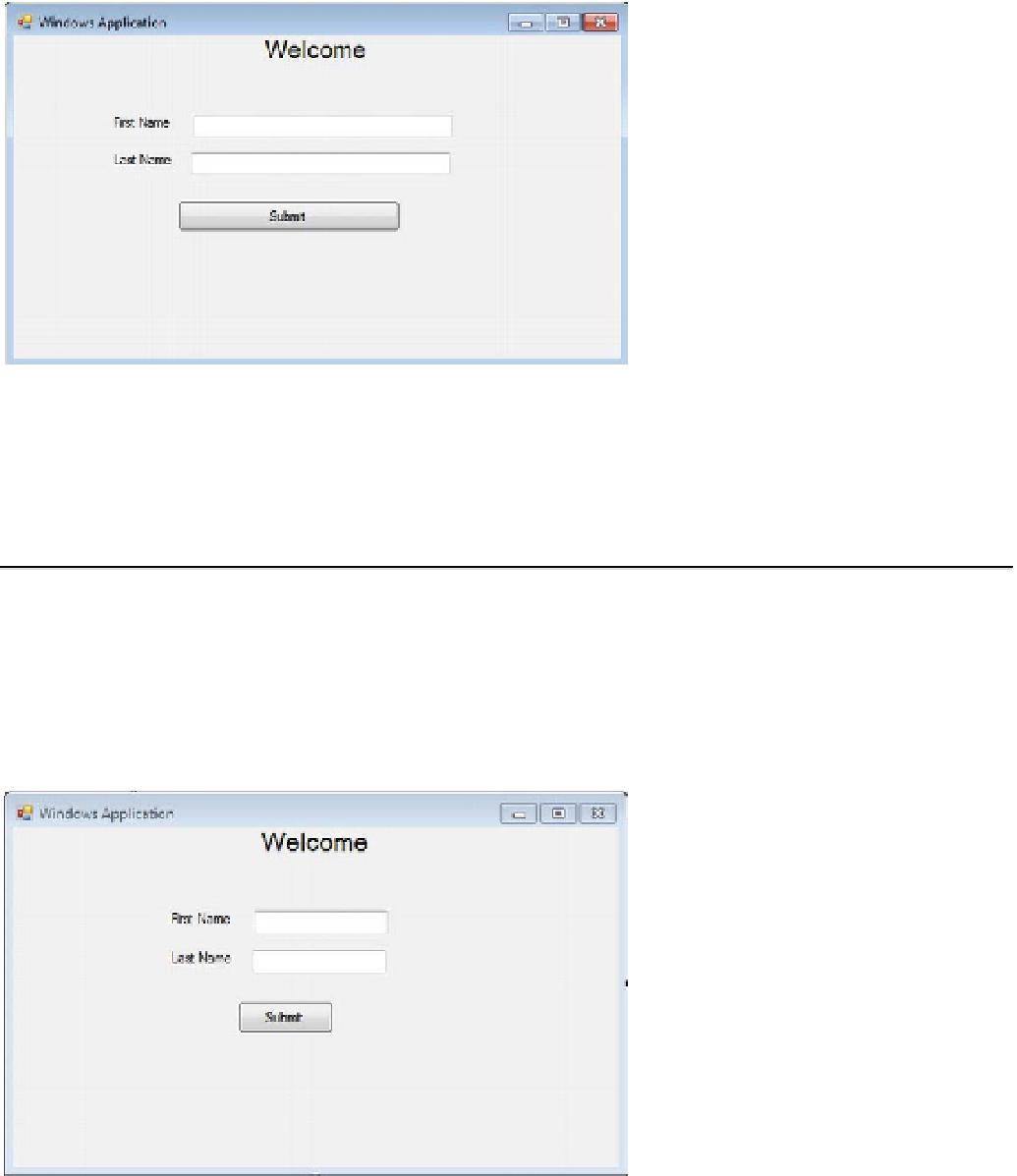Database Reference
In-Depth Information
Figure 9-14.
The effect of the Anchor property setting Top, Left, Right on a resized form
Note
The Anchor property has very interesting behaviors; you can try setting this property in various
combinations and see the effects when you resize your form.
10.
Return the form to its previous size so you can see the effects of setting another
Anchor property.
11.
Select all the controls again as you did in step 8. Set the Anchor property to
Top only and try resizing the form now. You will notice that the controls are
floating in the middle of the form when you resize it, as you can see in
Figure 9-15.
Figure 9-15.
The effect of the Anchor property setting Top on a resized form