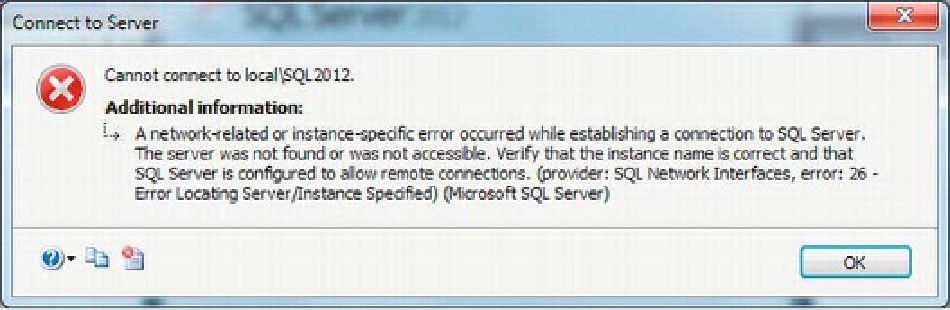Database Reference
In-Depth Information
Figure 1-4.
Error while connecting to server
You may receive this error for a few reasons:
•
The SQL Server service instance name (in this example it is SQL2012) you
provided is not running.
•
The machine name you used to specify the SQL instance is not correct. The error
shown in Figure 1-3 says I used “local\SQ2012” as “machine name\instance
name,” which is incorrect unless that machine name is really local (in which case
the SQL Server instance name is not correct).
1.
To fix the error, specify the correct parameter, check that the SQL Server
service is started, or pass the correct machine name.
2.
Once you have successfully loaded SSMS, the next step is to attach the sample
database AdventureWorks2008R2, which you have already downloaded. To do
so, right-click the Databases node and select Attach, as shown in Figure 1-5.