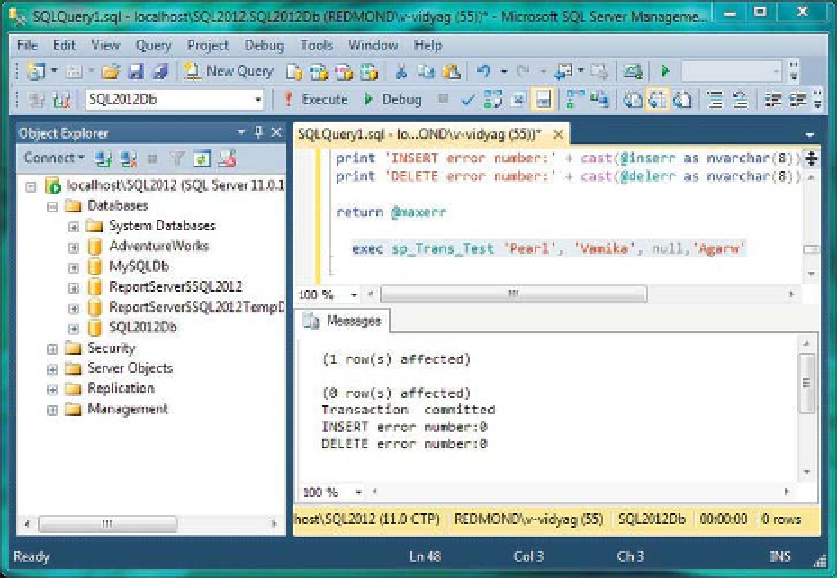Database Reference
In-Depth Information
return @maxerr
4.
Enter the following query in the same query pane as the Listing 8-3 code.
Select the statement, as shown in Figure 8-2, and then click Execute to run the
query.
exec sp_Trans_Test 'Pearl', 'Vamika ', null,'Agraw'
5.
The results pane should show a return value of zero, and you should see the
same messages as in Figure 8-4.
Figure 8-4.
Executing the stored procedure
In the same query pane, enter the following
SELECT
statement:
Select * from Person
Select the statement as shown in Figure 8-3, and then click the Execute button. You will see that the
person named Vamika has been added to the table, as shown on the Results tab in Figure 8-3.