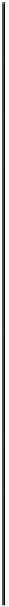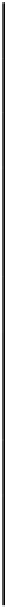Database Reference
In-Depth Information
TRIGGER
APPSEC.T_APPLICATION_KEY_BUDR
FUNCTION
APPSEC.F_IS_SSO
PACKAGE
APPSEC.APPSEC_ONLY_PKG
PROCEDURE
APPSEC.P_CHECK_ROLE_ACCESS
PROCEDURE
APPSEC.P_APPVER_LOGON
TRIGGER
APPSEC.T_SCREEN_APPVER_ACCESS
PACKAGE
APPSEC.APPSEC_ADMIN_PKG
ROLE
APPVER_ADMIN
PACKAGE
APPSEC.APPSEC_PUBLIC_PKG
FUNCTION
APPSEC.F_MASK (wrapped)
FUNCTION
APPSEC.F_UNMASK (wrapped
Note
Because we are not creating the
secadm
user on the
apver
instance, we cannot create the
t_screen_appver_access
trigger in the
secadm
schema. We will create it in
appsec
schema instead.
There are a couple places in the script where you will need to substitute a real OS User ID (i.e.,
Windows login name) for a placeholder. Search and replace both
OSUSER
and
OSADMIN
.
OSUSER
is a person
(or multiple persons) who wants to run our secure applications.
OSADMIN
is a person, like you, who will
need to connect in order to register application connection strings in the database.
On
apver
, a couple stored procedures go across
database links
,
f_is_cur_cached_cd
and
p_get_emp_2fact_nos.
In those structures, we see the reference types (like that for
os_user in
Listing
11-52) were converted to standard type declarations; we can't reference across a database link. Look at
the
FROM
clause in the
SELECT
statement in Listing 11-52. We are getting data from three views across the
database link:
v_emp_mobile_nos@orcl_link
,
v_employees_public@orcl_link
, and
v_sms_carrier_host@orcl_link
.
Listing 11-52.
Get Data Across Database Link into Procedure
PROCEDURE p_get_emp_2fact_nos(
--
os_user hr.v_emp_mobile_nos.user_id%TYPE
,
os_user VARCHAR2
,
fmt_string VARCHAR2,
m_employee_id OUT NUMBER,