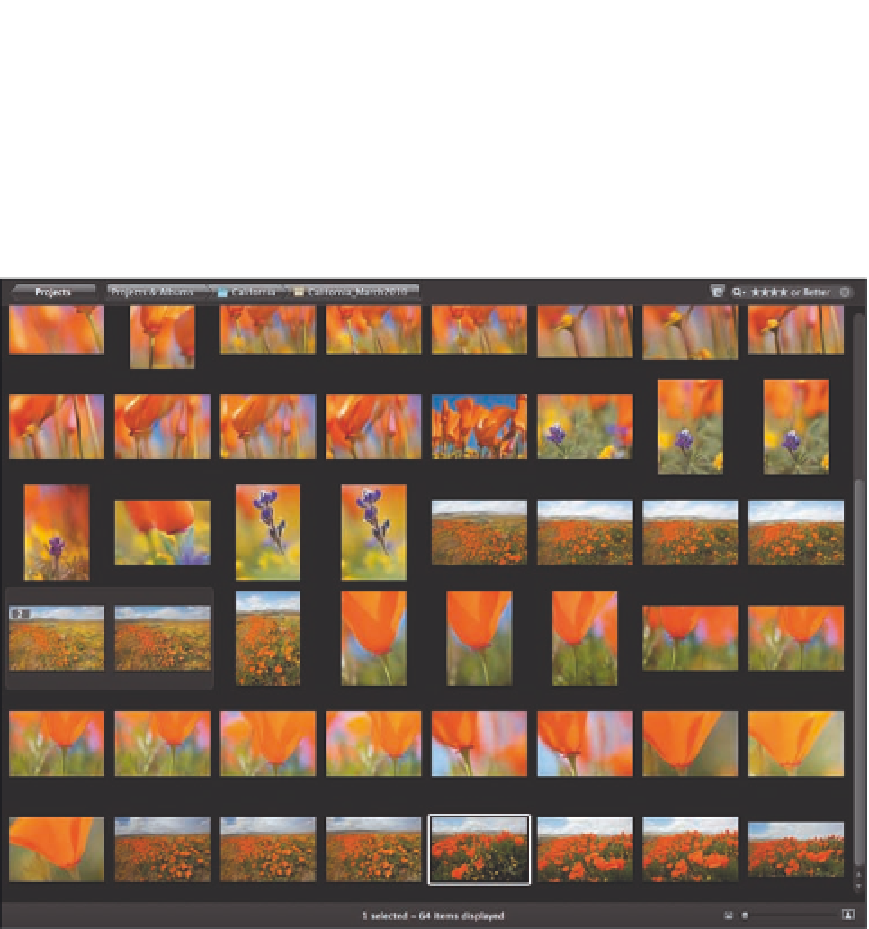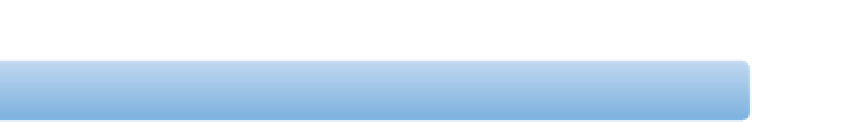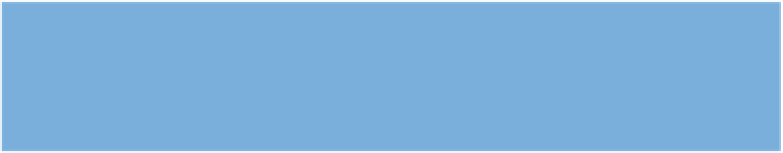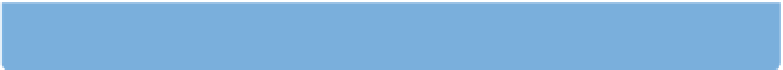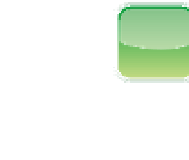Graphics Programs Reference
In-Depth Information
Using Browser and Viewer in full-screen mode
In full-screen mode, you can view a single image or multiple images (if you've set the Viewer mode
to Multiple) in the Viewer with an optional filmstrip Browser or just the Browser showing a grid of
thumbnails, as shown in Figure 3.14. To toggle between the two views, press V.
3.14
The Browser in full-screen mode.
Initially, the full-screen background is black, which is dramatic against your images. If
you're using full-screen mode to show your images to others, you may want to keep
the background black. But if you're using full-screen mode to make adjustments to
your images, it's a good idea to change the background to a shade of gray. That way
your eyes won't be fooled by the increased contrast of the background, and you'll be
more able to accurately adjust the contrast and saturation of your images.
Caution