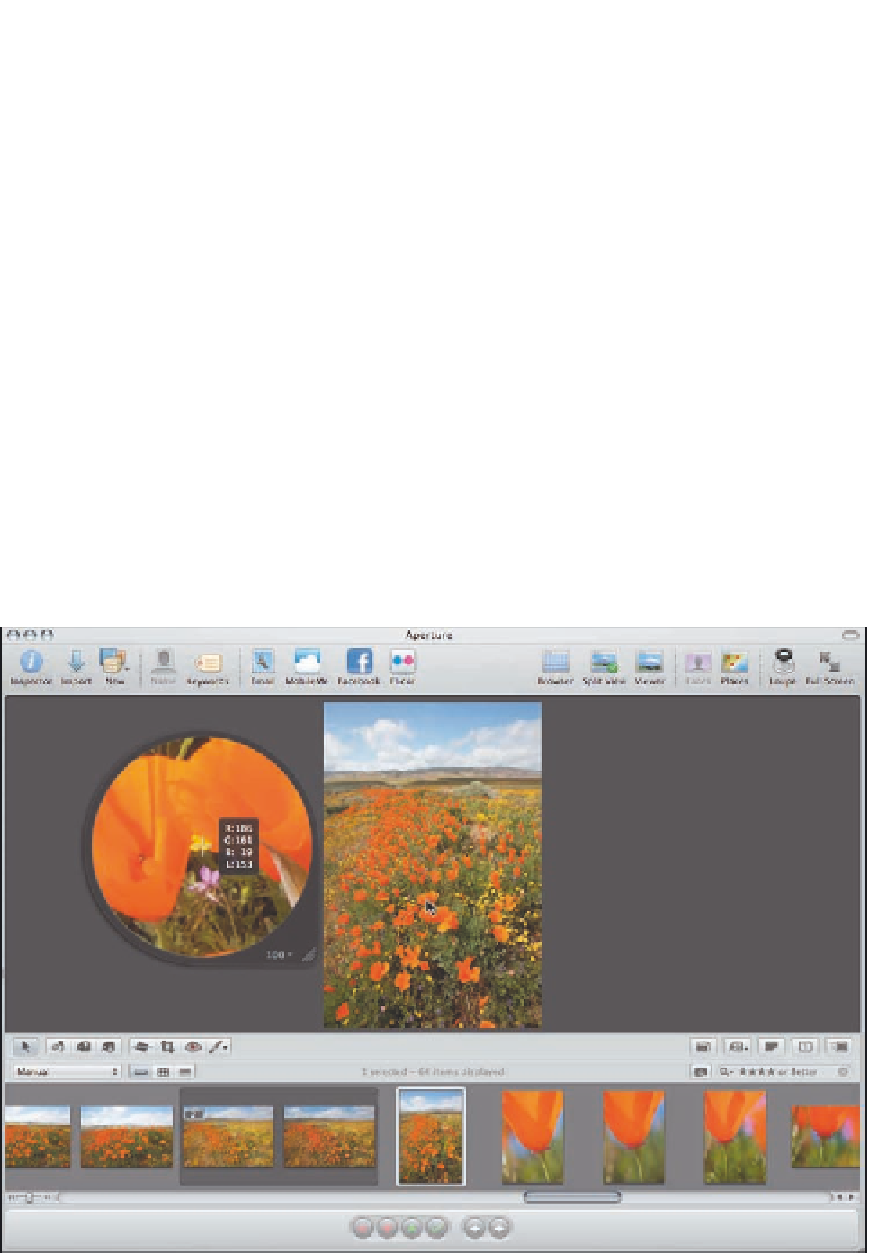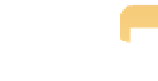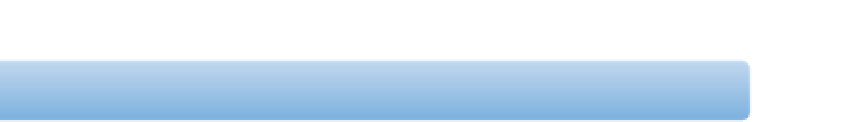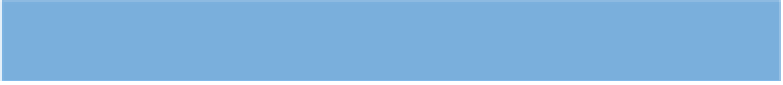Graphics Programs Reference
In-Depth Information
Although you can press the spacebar and hold it while dragging in the Viewer to
navigate through the image, in most cases we find it far easier to use the Zoom Scroll
tool.
Note
To increase or decrease the magnification of the image to any amount from 25 per-
cent to 1000 percent, click and drag the cursor over the field displaying the current
magnification on the Zoom Scroll tool or click and hold the arrow to the right or left
of the numerical display. The magnification will change accordingly.
Genius
Using and customizing the Loupe
If you'd rather see a small part of your image in detail but still see the overall image, as shown in
Figure 3.10, you can use the Loupe tool. You can also use the Loupe tool to view the thumbnails in
the Browser at increased magnification.
3.10
Use the Loupe tool to view a small section of the image at increased magnification while still
seeing the entire image.