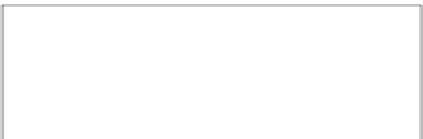Graphics Programs Reference
In-Depth Information
Clipping can occur in one or more of the Red, Green, and Blue channels. If it occurs in
all three channels, then the pixels appear pure white or pure black. But if only one or
two channels are clipped, the area may appear as a very saturated color without
detail, as in the image in Figure 3.7.
Note
threshold so that the overlay covers areas that are quite dark, but not completely clipped, or that
are extremely light but not completely clipped, follow these steps:
1.
Choose Aperture
➪
Preferences to open the Preferences dialog.
2.
Click the Advanced icon.
3.
Adjust the Hot Area threshold slider and the Cold Area threshold slider as desired.
To change the clipping overlay to monochrome, which can be easier to see on images with areas
of saturated reds and blues, choose Monochrome in the Clipping overlay pop-up menu in the
same Advanced Preferences dialog. That way the overlay appears as a shade of gray.
Taking a Closer Look
At times when adjusting your images, just seeing the image filling your monitor isn't enough; you
need to look closely at parts of the image at increased magnification. For example, when you
apply sharpening, check for chromatic aberration, remove a dust spot, and so forth, viewing the
image at 100 percent magnification or even more is important so that you work as accurately as
possible. That way you can check details to make certain you're not accidentally adding (or leav-
ing) artifacts. In this section, we show you how to use the Zoom tool and the Loupe tool to readily
see the details in your pictures.
Zooming and scrolling
in Viewer
The Zoom tool increases the magnification of
the entire image in the Viewer. There are sev-
eral ways to access the Zoom tool.
3.8
Use the Zoom Viewer button to increase or
decrease the magnification of the image in the
Viewer.
Click the Zoom Viewer button, shown
in Figure 3.8, to magnify the image to
100 percent focused on the center of the image.
Choose View
➪
Zoom to Actual Size to accomplish the same thing.