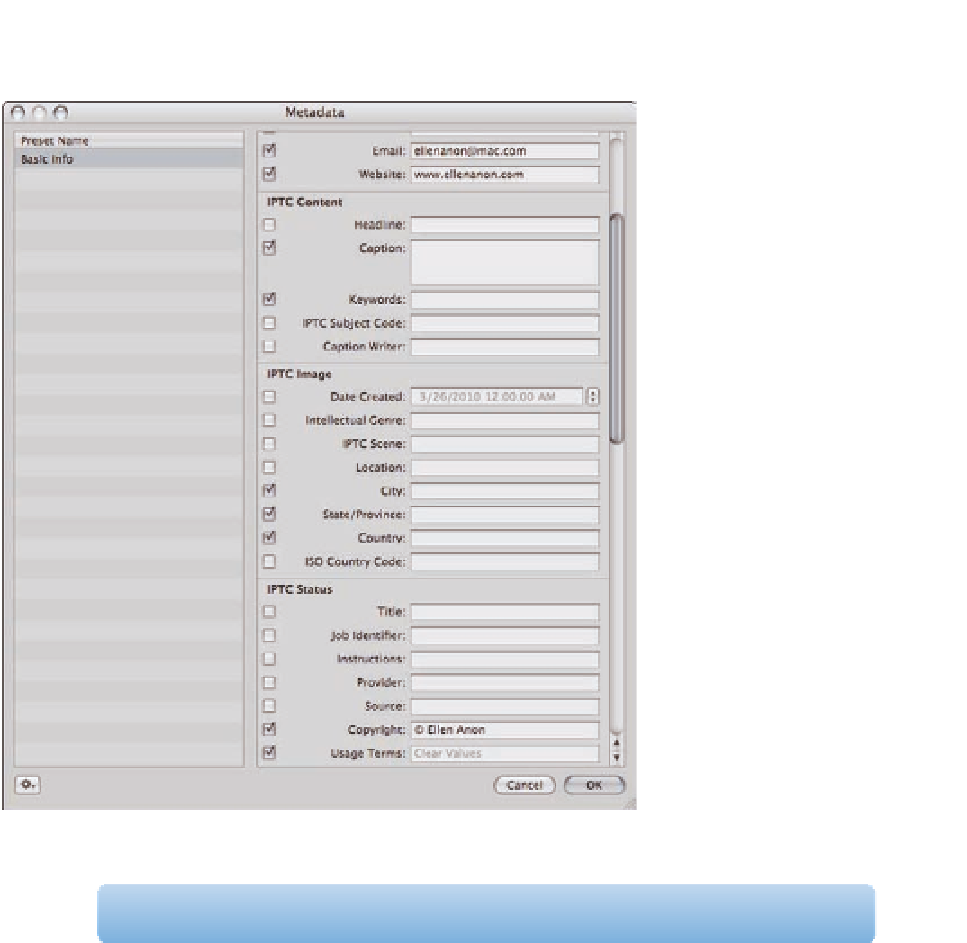Graphics Programs Reference
In-Depth Information
2.14
Create custom metadata presets to use while importing images.
To type the copyright symbol, press Ô+G.
Note
To create an entirely new preset, take these steps:
1.
Click the Action pop-up menu (gear icon) at the lower left of the Metadata HUD and
choose New Preset.
A new preset appears called Untitled.
2.
Type a name for the preset.
3.
Select the fields to include and fill in any fields that remain constant.
We created
one called Contact and Copyright that contains just the copyright information and our
contact information.