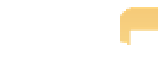Graphics Programs Reference
In-Depth Information
2.
To add a new naming preset, click the plus button on the bottom left, and type a
name for the preset over the highlighted name in the list of presets.
3.
Drag buttons into the Format field to customize the format.
To remove a button
from the format field, click and drag over it to select it, and press Delete on your key-
board. If you choose a custom button, a new field appears that you can leave blank or fill
with text. If you add text, then that text automatically appears when you choose the pre-
set in the Import options. If you leave it blank, you can add the text during the Import
process.
4.
Click OK.
2.11
Create a custom File Naming preset to meet your needs.
We commonly rename our files with a Custom Name plus Master Name. The Master File Name,
which is the name assigned in-camera, provides a unique indexing number for the file as well as an
easy way to identify the original filename in case you need to find it on a backup drive. The custom
option enables you to add a meaningful name related to location or subject matter.
The same file naming presets are available when exporting images. So if you create a
custom preset for use while importing, it will appear in the file naming presets for
use when exporting files as well.
Note