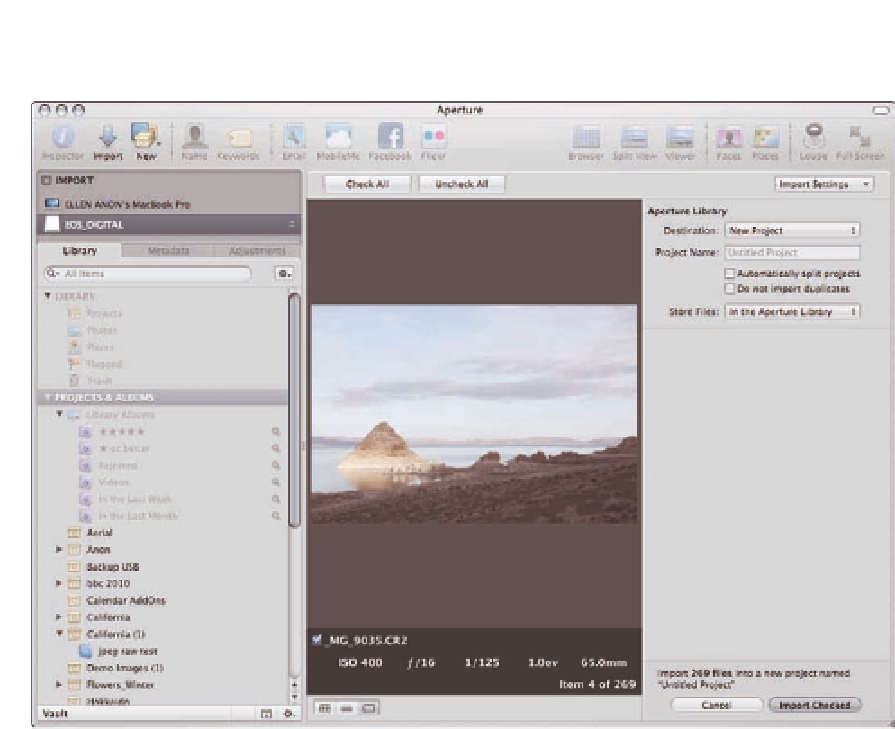Graphics Programs Reference
In-Depth Information
2.4
The Viewer only mode displays a single image at a time.
Each image has a check box that contains a check mark by default to indicate that image should
be imported. Selecting or deselecting the check box toggles the check mark on and off. You can
quickly select or deselect all images by using the Check All or Uncheck All buttons at the top of
the Import pane. While in Grid view or List view, to select or deselect a group of images, follow
these steps:
1.
If the images are contiguous, select the first image, press and hold the Shift key,
and click the last image in the group.
2.
If the images are not contiguous, select the first image, then
Ô
+click each subse-
quent image you want to select.
3.
With the images selected, click the check box of one of the images.
All check boxes
of the selected images will change accordingly, as shown in Figure 2.5.