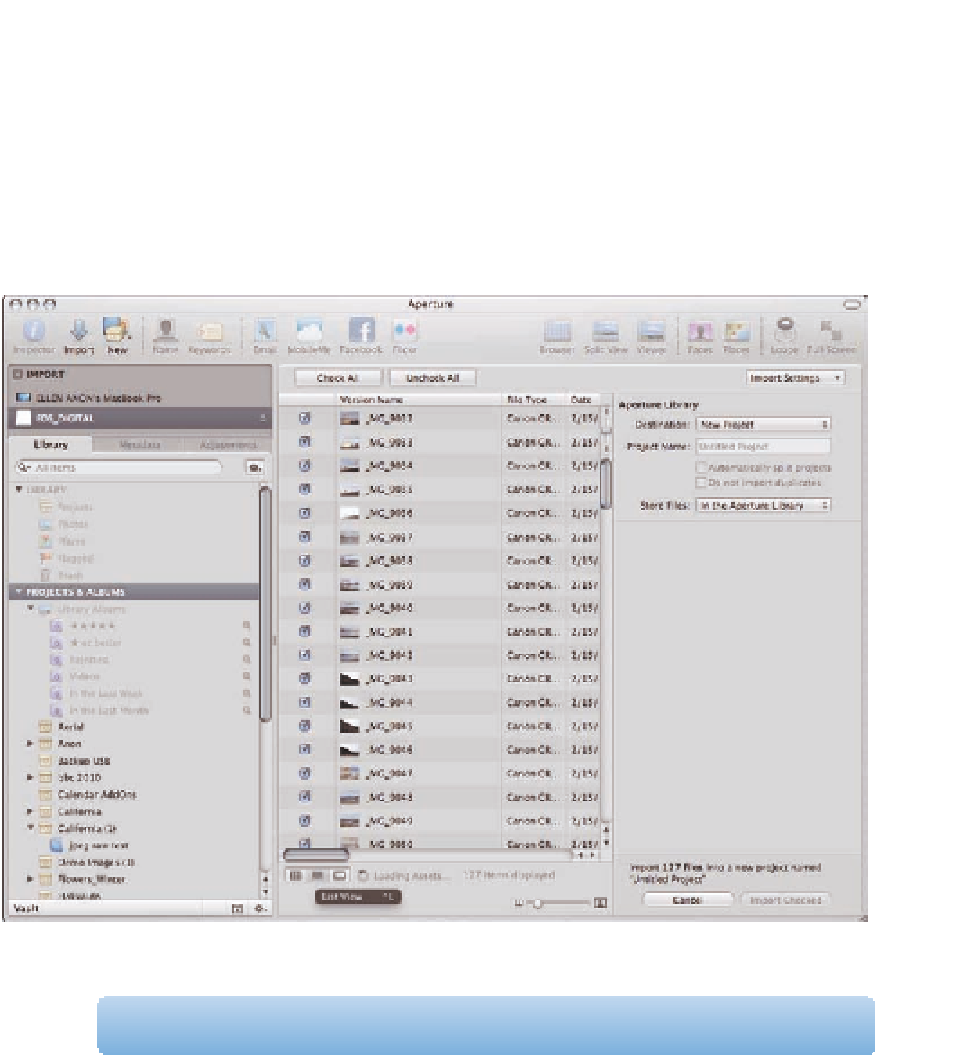Graphics Programs Reference
In-Depth Information
There are three icons beneath the Viewer that you use to control how the images are displayed.
Choose the Grid view (refer to Figure 2.2) to see the images displayed as a series of thumbnails,
choose the List view, shown in Figure 2.3, to view basic information about each file as well as a tiny
thumbnail, or choose the Viewer only mode, shown in Figure 2.4, to display a single image at a
time so that you can inspect it more closely.
2.3
The List view displays information about each file.
If you're in Grid view, double-clicking any image changes the Import panel to the
Viewer mode. Double-clicking the image in the Viewer again returns it to the Grid
view.
Note