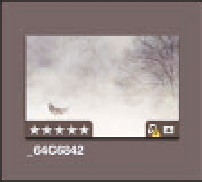Graphics Programs Reference
In-Depth Information
keep your full Aperture library on your MacBook Pro's hard drive so that you can always have your
images with you, but you can store all the large image files on a large, external drive.
Referenced files that you see in Aperture but whose image files
can't be found are called
offline images
. Aperture indicates an
offline image with the badge overlay indicated in Figure 1.3.
A second benefit to referenced files is that if you want to use
another program to work with your images, such as Adobe
Bridge, without going through Aperture, you can because your
image files are not locked away inside of the library bundle. Just
be careful about reorganizing your image files outside of
Aperture. If you move the file on your hard drive, you need to
tell Aperture where the file's new location is so that it doesn't
think the image is offline. Chapter 3 covers working with refer-
enced files in depth.
Badge indicates an offline image
1.3
A badge overlay over
a thumbnail in Aperture
indicating an offline image.
Understanding how images are organized
within Aperture
Aperture has special terms to explicitly describe which image you're working with: the
master
file
on disk or a
version
within Aperture. Furthermore, a key concept to understand about Aperture is
that files within Aperture have their own hierarchy that isn't guaranteed to be anything like the file
hierarchy on your disk. When you move an image around within Aperture, it doesn't also move it
between folders on your hard drive. As such, Aperture has a special vocabulary to describe how
masters and versions are organized into projects, albums, folders, and stacks.
Master images
A master is the original file you imported into Aperture, whether it's a RAW, JPEG, TIFF, DNG, and
so on. Aperture never modifies the master file; you can always return to your original master image
no matter how many adjustments you make within Aperture.
Versions
A version is a representation of a master file that you work with within Aperture. It refers to the
master file but is not the master file. No matter how many changes you make to a version, you
aren't changing the master. This is called nondestructive editing.
Something special about Aperture is that you can make multiple versions of an image with differ-
ent adjustments applied to each, as shown in Figure 1.4. And unlike iPhoto, which makes a full
copy of the master file each time and uses a lot of hard drive space, Aperture only stores the