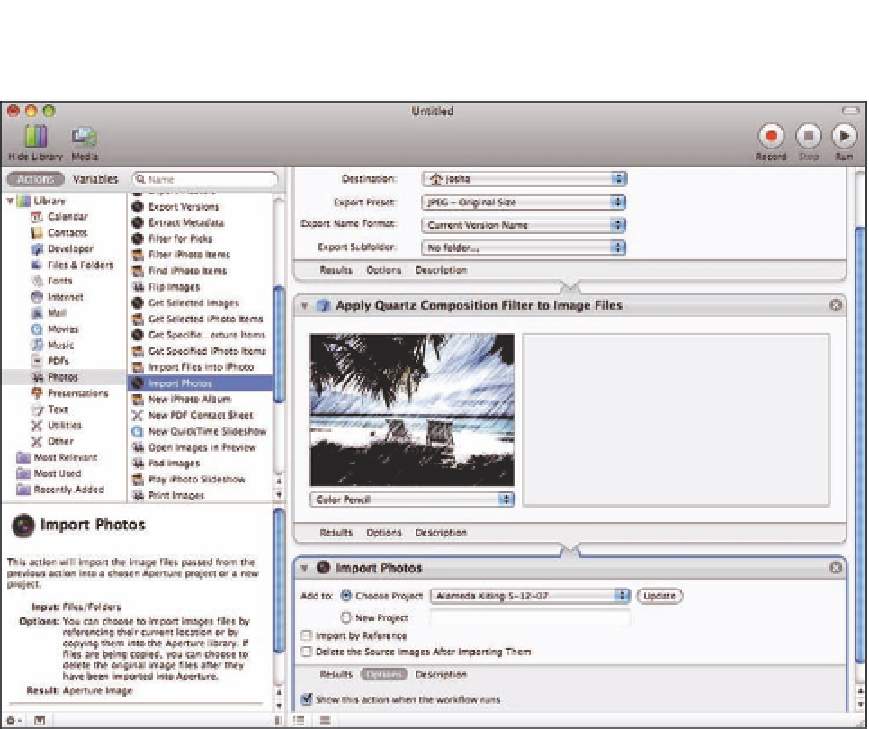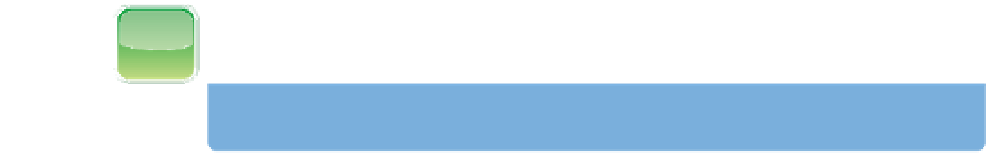Graphics Programs Reference
In-Depth Information
10.12
A completed Automator workflow to apply a quartz composition filter to a group of images.
Sometimes Automator actions have similar names. Make sure the icon for the action
matches the icon for the program you want to use (for example, Aperture and not
iPhoto) or read the action description in the bottom left that appears once you select
the action.
Caution
When your workflow is working, save your Automator action. Automator provides a number of
different formats, including workflow, application, and plug-in. Use workflow when you want to
open the Automator workflow into Automator and make changes. Use application to create a
stand-alone file that you can double-click to run without opening Automator. Use plug-in to cre-
ate a plug-in for a specific application, such as Finder. For example, if you made a workflow with an
Import Photos action, you could save it as a Finder plug-in named
Import to Aperture
so that you
could Control+click any Finder item and choose Automator
➪
Import to Aperture.