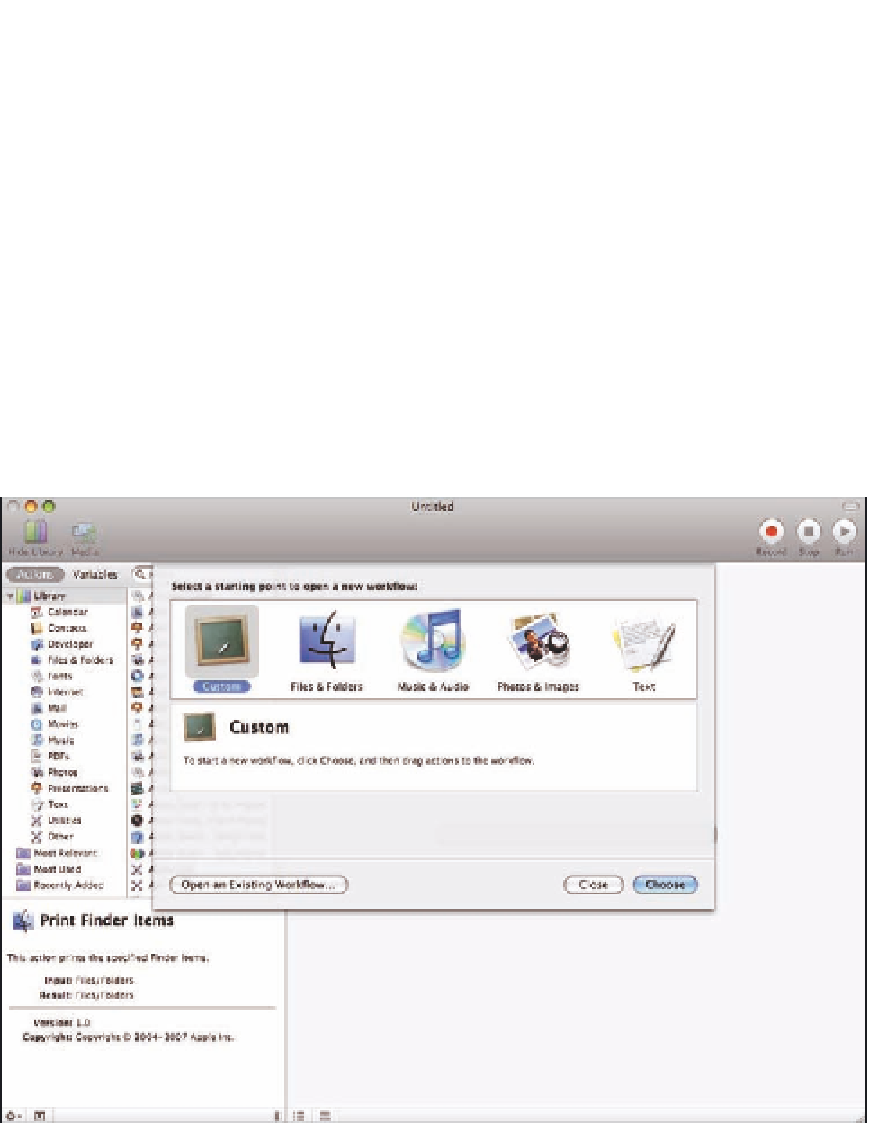Graphics Programs Reference
In-Depth Information
We're going to walk through a simple example, exporting images, applying a quartz composition
filter, and reimporting them into Aperture. If you've ever used Photo Booth and played with the
funky filters, those are all quartz composition filters, and the filters range from simple ones like
black and white or sepia tone to funky ones like color pencil and thermal camera. These filters
aren't available directly in Aperture, but this workflow makes it easy to apply them anyway. Follow
these steps:
1.
Open Automator.
It's in your Applications folder and looks like Figure 10.10 when
running.
2.
Go into the Photos group, select Get Selected Items, and drag it onto the area at
the right.
Automator now looks like Figure 10.11.
10.10
Automator is a useful tool for creating complex workflows quickly and easily.
3.
Drag the Export Versions action onto the right, after the Get Selected Images task.
Set your export options as desired.