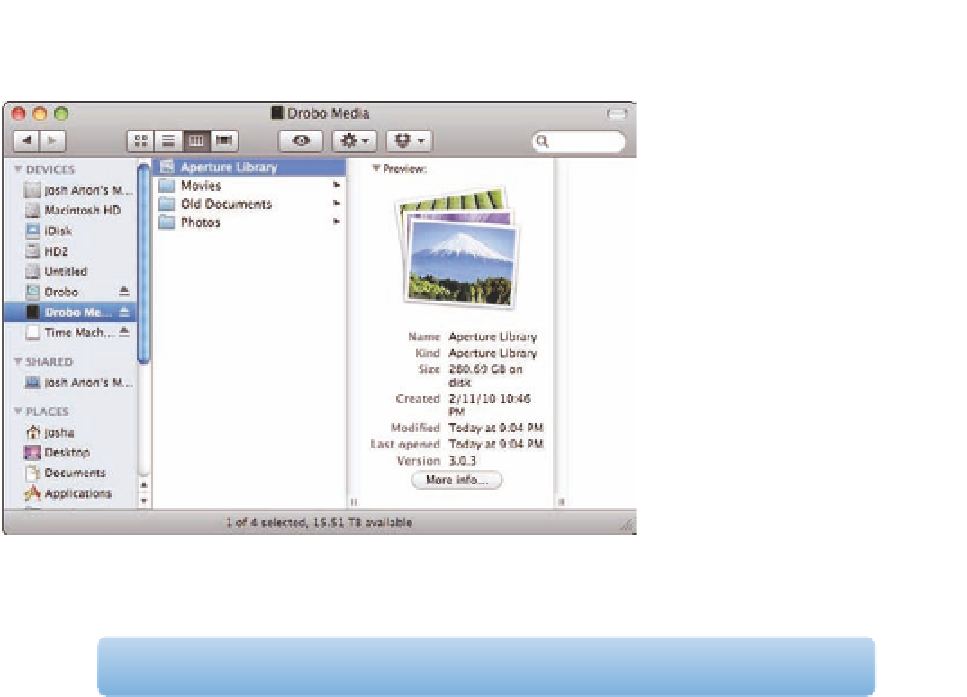Graphics Programs Reference
In-Depth Information
1.2
An Aperture library as seen in the Finder. Notice that it appears as just a
single file, even though it contains other files within.
When Aperture is closed, double-click on a library in the Finder to launch Aperture
with the contents of that library.
Genius
Understanding referenced and managed files
Referenced and managed files refer to where your image files are stored. Put simply, referenced
files are stored in whatever folder on your hard drive you select, and Aperture stores a reference to
their location within the library. If you move the files around on your disk, you have to tell Aperture
to update its reference (we cover working with referenced files in depth in Chapter 3). Managed
files, on the other hand, are stored within the Aperture library. You don't need to worry about
where they are on your hard drive because they'll always just be inside your library, and if you
want to access the image files you must do so via Aperture rather than the Finder.
Choosing to use referenced or managed files is largely a personal choice, and within Aperture they
are treated exactly the same. The main benefit to managed files is that you don't have to worry
about into what folder on your drive you're importing your images because they're all just going
into your Aperture library. You might find it preferable to use managed files because they help
prevent you from losing track of your images.
However, the main benefit to referenced files is that you can store your images wherever you
want, even on a separate hard drive. Aperture stores previews of your images inside the library
that you can view in Aperture, even if the full image files can't be found. This means that you can