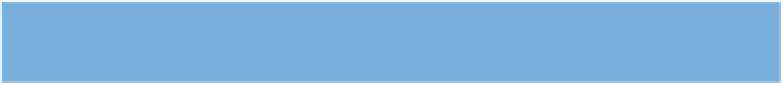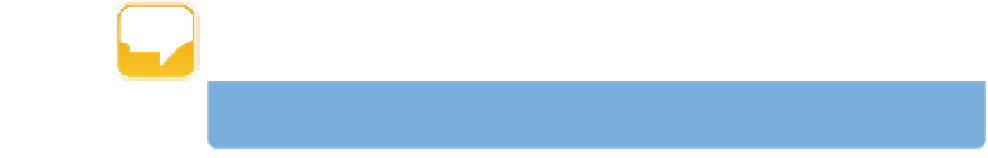Graphics Programs Reference
In-Depth Information
based on our setup. Specifically, we have laptops with limited storage that we take into the field
and use on site and desktops with large hard drives in our offices.
Create a new library for each shoot on your laptop.
If you have just one Aperture
library on your laptop containing multiple shoots, then you need to export a subsection
of it to import into the master library on your desktop. If instead you create a new library
for each shoot, when you're done you can import it as is to your desktop. Furthermore, if
you like to keep a library with shots from multiple recent shoots on your laptop, you can
add the single-shoot library into your existing laptop library and then delete the sepa-
rate one-shoot library.
Use managed files on the laptop.
When you're tired or working quickly, as often hap-
pens in the field, it's easy to lose track of what folders you're putting your images into,
how you're renaming your files, and all the other settings. We try to keep Aperture's set-
tings on our laptops as idiot-proof as possible, and managed files give us one less thing
to worry about.
Connect your laptop to your desktop
. Use either FireWire target disk mode or network-
ing, or connect your laptop directly to your desktop's external hard drive with your master
Aperture library. We prefer using Target disk mode because it's significantly faster than
copying large files over a network (especially our wireless ones) and because we don't
have to change our external hard drive's connections to hook them up to our laptops.
To enter Target disk mode, connect two Macs with a FireWire cable, then reboot one
of them while holding down T on that computer until you see the screen fill with the
FireWire icon. That computer appears listed as an external hard drive for your other
computer. You can then move or copy files between them.
Note
If needed, open your laptop's library from your desktop and export the library to a
temporary location.
Switch to your main Aperture library and import the library.
At this point, do any
bulk file management, such as switching managed files to referenced files, and if you
exported a temporary library, it's now safe to delete it.
Alternatively, use a portable external hard drive in the field as a backup and copy
the library onto it daily.
Then connect the external drive to your desktop computer at
your home/office and import the library from there.