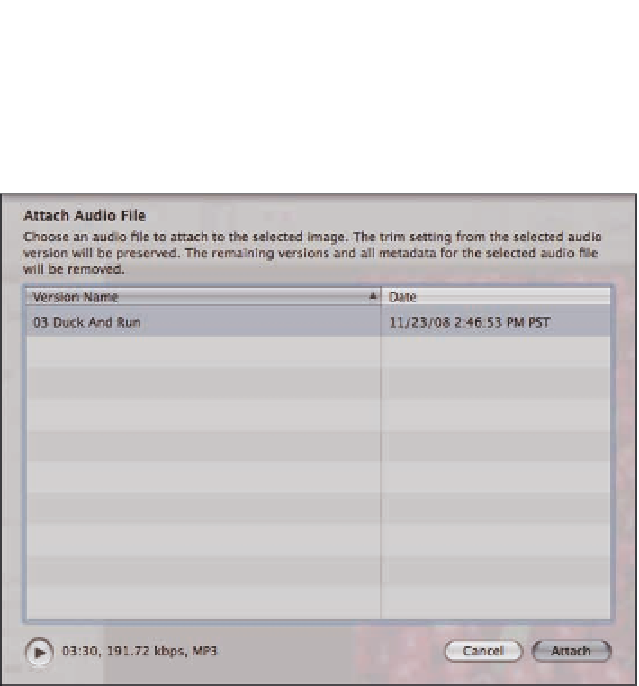Graphics Programs Reference
In-Depth Information
Then drag and drop your audio file from the Finder onto Viewer. Aperture displays a green outline
around your image, and when you drop the audio file it attaches it to the selected image.
9.7
The Attach Audio File sheet lets you pick an audio file to link to the
selected image.
Detaching audio files
To split an audio attachment out into its own file, select an image with an audio attachment and
choose Detach Audio File from the Metadata menu. Aperture creates a new audio file item in your
project.