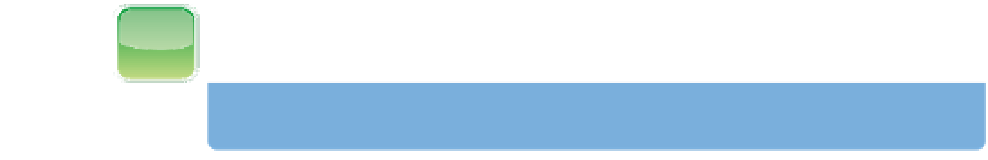Graphics Programs Reference
In-Depth Information
5.
Click OK, I'll Authorize It when Flickr asks about linking Aperture Uploader to your
Flickr account.
6.
In Aperture, if the New Flickr Set sheet doesn't automatically appear, click the Set
Up button again.
7.
Follow the steps in the next section to publish and modify images on Flickr.
If you have problems getting Aperture to recognize that you're logged into Safari,
make sure that Private Browsing is not selected in Safari (Safari
Private Browsing).
Private Browsing prevents sites like Flickr from storing cookies, which can make
Aperture think you're not logged in to Flickr.
➪
Caution
Publishing images to Flickr
Start by selecting images in Browser or the item in the Library Inspector that you want to share,
and choose File
Flickr. Aperture opens the New Flickr Set sheet, as shown in Figure 8.33.
Type a name for your photo set, adjust your privacy settings using the Photos Viewable by pop-up
menu, and use the Photo Size pop-up menu to pick how Aperture should optimize your images. If
you don't have a Flickr Pro account, some of the photo size options will be disabled. Click Publish
to upload your images and to create your set.
➪
Share
➪
8.33
The New Flickr Set sheet allows you to create a set of photos on Flickr
from within Aperture.
As with Facebook and MobileMe, Aperture creates an album in the Library Inspector within the
Flickr group for each Flickr set you create. Add and remove images as you would a normal album,
and when you want to publish your changes, click the Publish button next to the album name in
the Library Inspector.