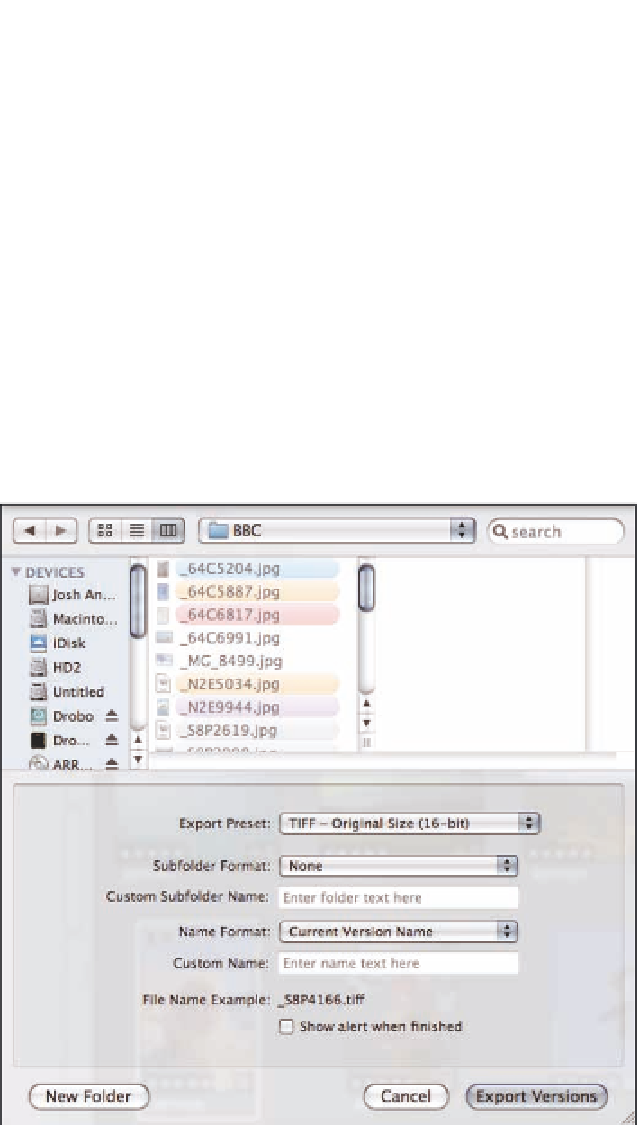Graphics Programs Reference
In-Depth Information
Exporting versions
Whereas exporting a copy of your master file will give you a duplicate of your original, unadjusted file
in the original format at the original resolution, exporting a version will export an image with the size,
format, and quality that you choose containing all your adjustments. You will most likely find yourself
exporting versions of your images far more often than the master, whether it's a low-resolution JPEG
version to send to a client or a high-quality TIFF version to send to a commercial print house.
The basic steps to export a version are quite similar to exporting a master:
1.
Select the image(s) to export.
2.
Choose File
➪
Export
➪
Version.
Aperture opens the dialog in Figure 8.3.
8.3
The Export Version dialog allows you to pick from preset, common
formats and sizes or to create your own.
3.
Set the subfolder and name format,
or create a custom format as described in the
previous section.
4.
Choose a preset image format and resolution,
or follow the instructions in the next
section to create your own Image Export preset.