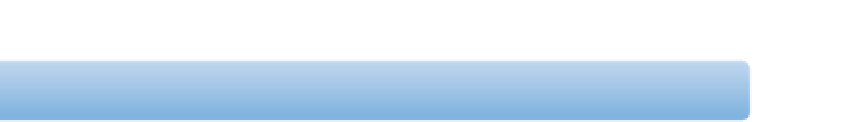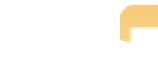Graphics Programs Reference
In-Depth Information
Table 8.1
A Few Unintuitive Tokens for Naming Presets Such as
Folder Naming Presets
Token Name
Effect
Counter
Adds a counter to the preset that keeps increasing by increments until
you reset it.
Index #
Adds an index number that starts at 1 and resets for each export.
Sequence #
Adds text such as “1 of 5” to the preset where the first number is the
current item and the second number is the total number of items being
exported.
/
Creates a new subfolder. For example, Image Year/Image Month will
create a folder for each year (based on your export selection) and sub-
folders for each month within each year.
In addition to being able to set custom subfolder names, the Export Master panel also lets you
control how your exported masters are named. Use the Name Format pop-up menu to control
filenames. Choose Master File Name to return to the default (which gives you the original file-
name) or choose Edit to open the File Naming dialog. This dialog is nearly identical to the Folder
Naming dialog covered earlier, and you create and edit file naming presets in the same manner.
Rather than opening an export dialog and choosing Edit from the Subfolder and
Name Format pop-up menus, access the File and Folder Naming dialogs directly by
choosing Aperture
➪
Presets
➪
Folder Naming and File Naming.
Genius
Metadata options
When exporting a master file, there are three metadata options to pick from, with the default
being not to export any metadata.
Don't Include IPTC.
This option will not export any metadata with the master.
Include IPTC.
This causes Aperture to embed the image's IPTC metadata into the master
file.
Create IPTC4XMP Sidecar File.
This creates an XMP file alongside the master file with
the image's IPTC information, without changing the contents of the master file.
The Aperture-created XMP file only contains the image's IPTC information and not
the full set of metadata on the image. The Lightbox XMP plug-in (www.lightbox
software.com) allows you to export an XMP file with more information.
Note