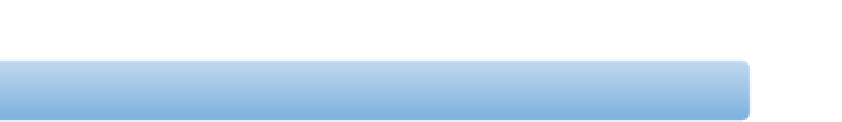Graphics Programs Reference
In-Depth Information
8.2
The Folder Naming dialog lets you create or modify folder naming presets.
2.
Select an existing preset to modify it, or click the Add (+) button to create a new
folder naming preset.
Make sure to give your new preset a name.
3.
Drag and drop the tokens on the left from the Include area into the Format text
field to create your preset.
Table 8.1 describes a select group of tokens that aren't obvi-
ous. If you add a Custom Name token, type a default Custom Name in the appropriate
field. If you add a Counter token, set its starting number and the number of digits to use
(for example, when the counter's value is
5
, one digit displays
5
whereas four digits
would display
0005
). Note that as you adjust your tokens, the Example field updates to
show you a sample filename.
4.
Type any text you want to be part of the preset into the Format text field, such as
your initials.
5.
Select a token in the Format text field and press Delete on your keyboard to
remove it.
6.
Click OK to finish creating your preset.
If you use a counter, Aperture will continue increasing the counter number for each
export unless you manually reset it by typing a zero into the Increment counter start-
ing at field.
Caution